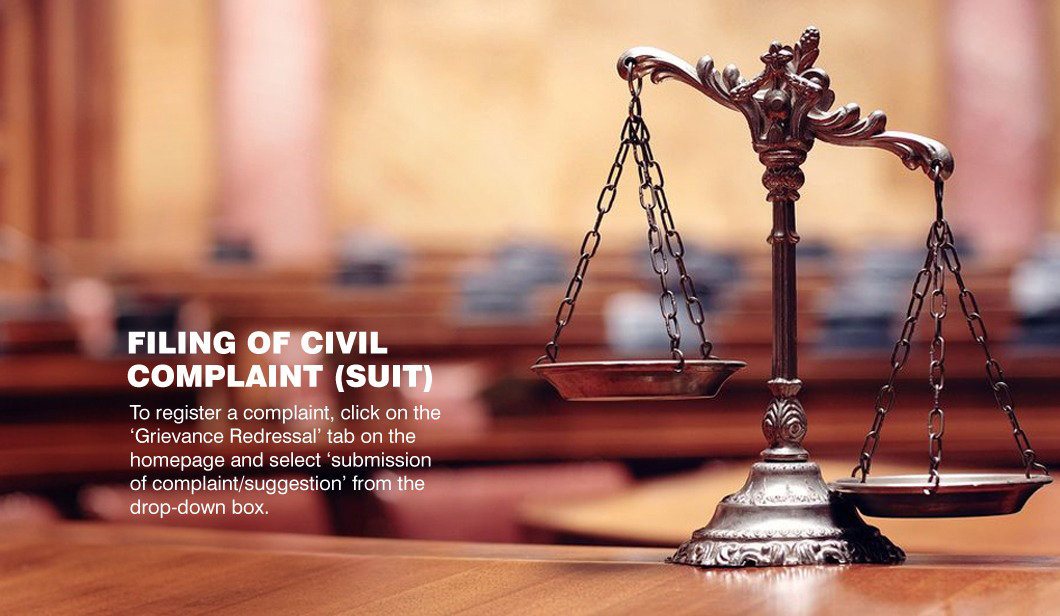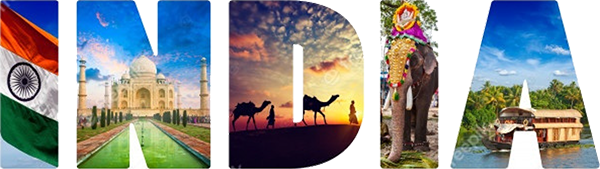Filing of Civil Complaint (Suit)
WB Registration portal allows users to lodge a complaint in case of any grievance. To register a complaint, click on the ‘Grievance Redressal’ tab on the homepage and select ‘submission of complaint/suggestion’ from the drop-down box. You will reach https://wbregistration.gov.in/(S(5gt500xivaps1rlfcwicyoul))/Grievance.aspx?GrievanceStatus=GV1
On this page the ‘submission of complaint/suggestion’ option is checked by default. Enter all the details in the complaint form- name, address, pin code, state, district, city, mobile number and email id and click on the appropriate radio button. You can upload supporting documents to the form. Type the characters to verify captcha and click on submit. Note that all boxes with a red asterisk have to be filled compulsorily for the form to be accepted.
Track Your Status
Filing of Civil Complaint (Suit) Registration Package
Contact Us
- What we provide
- Documents required
How to Check Complaint Status
To check the status of a complaint, view ‘Suggestion/ Complain status’ when you open the link. You can search by Grievance ID, by entering the details in the form including the Grievance ID/ year and mobile number. Type the characters and click on search.
Alternatively, you can search by Applicant Details, where you have to fill in the applicant’s name, mobile number, from date, to date and then type the characters and select search button.
For further information on grievance redressal or to file a suit, you can contact Tax Seva Kendra. And we shall provide every support and assistance you need in the legal matters. We have an experienced team of professionals in legal field as well as tax and finance consultants.
Need Consultancy? Ask Tax Seva Kendra Expert@ Rs. FREE
- Free Consultancy
- Online Documentation
- Anywhere In India