- New Customer?
- Sign Up


Gst Services
- All business registration & migration
- E-Filing payment and compliance
- Legal opinion on business transaction
- Representation to state and central govt. authorities
- Advisory and support services on export of goods
- Training to clients to mitigate non compliance loss

ESI SERVICES
- Expert assistance
- Complete online process
- E-Filing of ESI for all companies

EPF SERVICES
- Expert assistance
- Complete online process
- E-Filing of all TCS forms
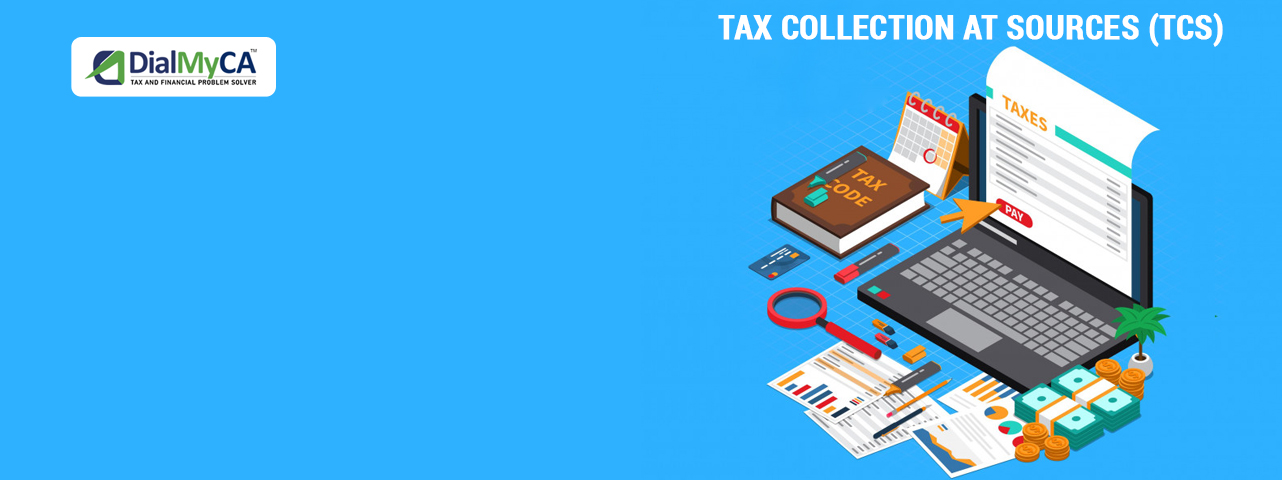
ROC SERVICES
- Expert assistance
- Complete online process
- E-Filing of all TCS forms
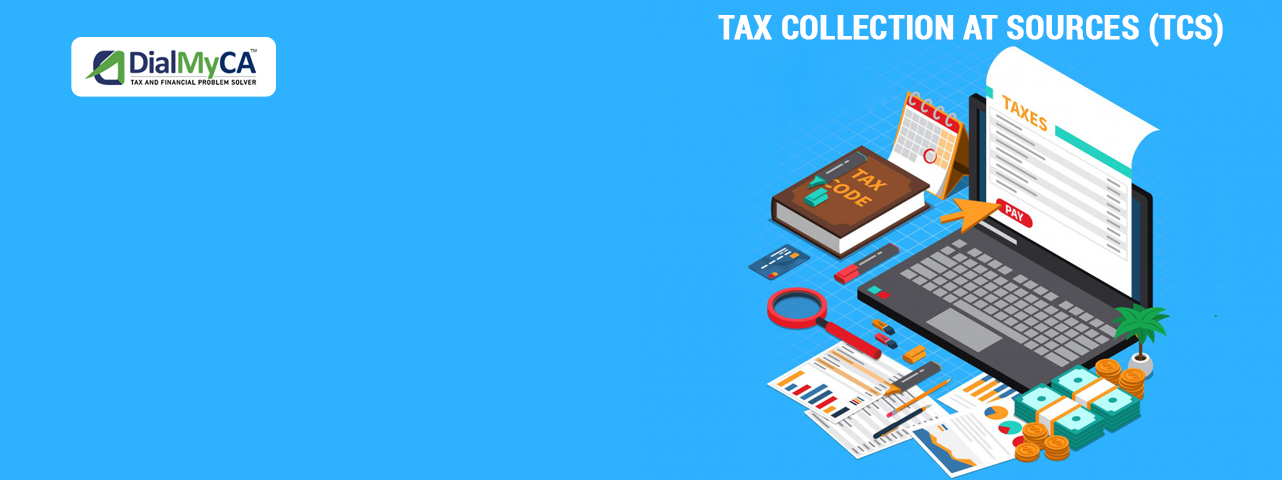
TCS SERVICES
- Expert assistance
- Complete online process
- E-Filing of all TCS forms
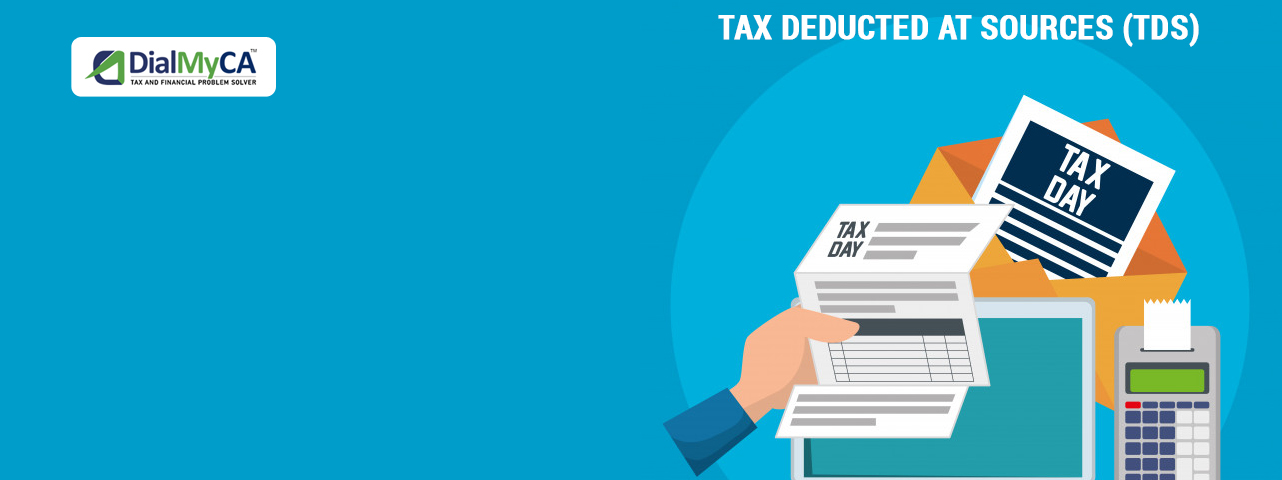
TDS SERVICES
- Expert assistance
- Complete online process
- E-Filing of all TCS forms

ACCOUNTS & TAXATION SERVICES
- Auditing, Book-keeping and E-Filing Services
- Company Law Matters
- Income Tax, GST, TDS, TCS Consultancy
- PF, ESIC, P.Tax Consultancy
- Licence Consultancy (Trade, Fire, Food, MSME)
- Trade Mark (TM) Application & Registration (R)
- PAN, TAN, ROC, DSC (Digital Signature Certificate)

BUSINESS START UP SERVICE
- Guide to New Business Registration
- Strategy and Planning
- Legal Business Formation
- Business Structure Development
- Vendor Selection

DIGITAL MARKETING SERVICES
- Website Design Service
- App Design Service
- Logo Design Service
- Portfolio Design Service
- Search Engine Optimization Service
- Social Media Marketing Service
- Content Marketing Service

INVESTMENT SERVICE
- LIC
- Mutual Fund
- Tax Savings Fund
- Fixed Deposit
- Education Saving Plan

MISCELLANEOUS LOAN SERVICE
- Personal Loan Service
- Home Loan Services
- Education Loan service
- Business Loan Service
- Car Loan service
- Two Wheeler Loan Service
- Project Loan Service

LATEST UPDATES
2025
- Bain Capital to Buy 18.6% Manappuram Finance Stake, with Eye on Joint Ownership
21-03-2025- Household Savings Shifted into Markets Could Have Perils, Says Finance Ministry
20-03-2025- Paytm Money becomes SEBI-Registered Research Analyst to Offer Investment Insights
18-03-2025- Government Sets Up Panel to Remediate Fintech Problems and Foster Growth
18-03-2025- IndusInd Bank Shares Surge Nearly 6% After RBI’s Reassurance on Financial Stability
17-03-2025- Market Rebound in Sight? Bullish Prediction as RBI Rate Cuts and GST Reforms Fuel Confidence
10-03-2025- IndusInd Bank Shares Decline 5% After One-Year Renewal of CEO
10-03-2025- RBI to infuse Rs.1.9 Lakh Crore Liquidity – Bank & NBFC Stocks in Focus!
06-03-2025- RBI’s $15B Swap Cuts Currency Risk, Eases Overseas Loans for Indian Firms
05-03-2025- RBL Bank Shares Fall 2.8% Following GST Raids at Maharashtra Offices
04-03-2025- Indian Overseas Bank Shares Dropped 4.4% After It Got Rs. 700 Crore GST Notice
03-03-2025- India's Tax Trap: Slowing Growth, Spurring Black Markets
28-02-2025- CBDT introduces new regulations for business trusts and investment funds to tighten compliance
26-02-2025- Kisan Credit Card Crosses Rs.10 Lakh Crore Mark, Helping Over 7.7 Crore Farmers
26-02-2025- India Stock Market Braces for Storm as Trump Policies, China Rebound Lead Investor Interest
25-02-2025- Insolvency Cases by Operating Creditors Fall 41% as Out-of-Court Settlements Increase
24-02-2025- The Secret to Long-Term Stock Market Success: Patience Over Trading
24-02-2025- Credit War Escalating in Mid-Size Corporate World, Heightening Risks Fears
21-02-2025- PNB Lowers Rates of Interest for Home, Vehicle, and Personal Loans; Offers Excellent Schemes
21-02-2025- Green Loans Enhance Financial Stability, Says IIM Lucknow Study
21-02-2025- MMFS Stock Picks Up Pace with Strong Performance and Focus on Growth Strategies
20-02-2025- Credit Fair Raises $5 Million to Push Roof-Top Solar Loans in Tier-2 and Tier-3 Towns
20-02-2025- Outward Remittances Under RBI’s LRS Drop 10% to $22.82 Billion in 9MFY25
20-02-2025- India's economy appears strong with 6.4% growth in Q3 FY25, according to ICRA; Bank of Baroda predicts 6.6%
19-02-2025- Axis Bank Economist: Liquidity, and Not Rate Cuts, Is the Key of Growth
19-02-2025- CCI Invites Stakeholder Comments on New Draft Rules for Cost of Production Calculation
18-02-2025- Small-Cap & Micro-Cap Indices Plunge into Bear Market with Shocking Downfall
18-02-2025- India's exports to USA on the Brink of Having Minimum Impact Regardless of Higher Tariffs: SBI Report
17-02-2025- EPFO Schemes Interest Stabilisation Fund to Generate Stable Returns to 65 Million Subscribers
17-02-2025- New Income Tax Bill 2025: The Road to Simpler Taxation
15-02-2025- RBI Steps In to Takeover New India Co-op Bank on Governance Concerns, Customers Remain Stranded As Withdrawals are Frozen
15-02-2025- MAGA Meets MIGA: Modi, Trump Unveil Aggressive $500 Billion Trade Target
14-02-2025- Governments Called to Stop Growing Debt Crisis through Budget Reforms and Regulation
14-02-2025- New Tax Bill Aims at NRIs Earning More Than Rs. 15 Lakh: Redefining Residents for Rightful Taxation
13-02-2025- West Bengal Budget 2025-26: Rs. 3.89 Trillion for Growth, Welfare, and Employment in Pre-Election Push
13-02-2025- Digital Lenders Apprising RBI for reviving Short-Term Loan Products
12-02-2025- Stocks in Focus: Most Important Developments with HAL, Ashok Leyland, Vodafone Idea, IRCTC, TVS Motor, and Others
12-02-2025- Amid RBI Card Payment Ban, Fintech Startups Pivot to Bharat Connect
11-02-2025- India and Thailand face major risks from Trump's tariff threat: Economists warn
11-02-2025- Budget 2025: MSME Reforms and Boost for exports driving growth
10-02-2025- Indian rupee hits record low as U.S. tariff worries take toll, RBI steps in to curb losses
10-02-2025- New Cryptocurrency Compliance Regulation: Investor and Institution On-the-Spot Reporting Duty
10-02-2025- West Bengal secures investment of Rs. 4.40 Lakh Crore at Bengal Global Business Summit 2025
07-02-2025- Uncertainty remains the biggest test for the AIF managers regarding taxation carried interest
07-02-2025- RBI Cuts Repo Rate by 25 Basis Points to 6.25 Percent, First Cut in 5 Years
07-02-2025- Post-Budget 2025: Top 10 Stocks Set to Soar Following Sitharaman's Announcements
06-02-2025- Union Budget 2025: Proposals will give Bank Deposits a Rs 45,000 crore boost
06-02-2025- GST Rate Rationalisation Faces Challenges Amid Socio-Economic and Revenue Considerations: CBIC Chairman
05-02-2025- Budget 2025: No relief for Cryptocurrencies, new rules on TDS remain intact
05-02-2025- Budget 2025: Taxpayers May Save Up to Rs. 1.1 Lakh with New Income Tax Slabs
05-02-2025- No GST on Penal Charges Levied by Banks, NBFCs on Loans: CBIC Clarifies
04-02-2025- Ministry of Heavy Industries & Auto Industry Stays in the Queue for CNG Vehicles GST Rate Cut Before Budget 2025
31-01-2025- DGGI unearths Rs. 3,200 crore GST scam with fake invoices, two held
30-01-2025- How might GST exemption on life insurance premiums eventually lead to higher premiums for policyholders?
28-01-2025- Post Office Monthly Income Scheme (POMIS) Rate for January to March 2025: A Safe Investment for Accrued Monthly Returns
27-01-2025- Indian CEOs call for tax relief and streamlined GST to revive consumption and boost economic growth: Survey Insights
25-01-2025- Taxability of Bitcoin ETFs in Income Tax in India: Will Budget 2025 Increase Taxation by Implying 30 Percent on Virtual Digital Assets?
24-01-2025- Life insurance companies have opposed the GST exemption on term policies, warning of rising premiums
24-01-2025- The private sector needs to take the initiative: Bold tax reforms in India's budget 2025
23-01-2025- Dogecoin's $1 Dream: Can It Surge by 140%?
22-01-2025- MSMEs will be Forced to Have a Greater Transition Time into the New System for Handling Invoices
22-01-2025- ITC Shares: Investors Prepare for Union Budget 2025 announcement of tax rise
21-01-2025- Fintech surging ahead, taking a 76% market share of Indian personal loans
21-01-2025- Income Tax Budget 2025: What to Expect for Taxpayers and Urban Consumption
20-01-2025- Introduction to New GST Rules: Protect Taxpayers against Arbitrary Arrest
20-01-2025- China's economy surprisingly proves resilient in 2024, despite fears of a trade war
18-01-2025- Income Tax Department recovers Rs 1,070 crore from wrongful claims
17-01-2025- Medtech industry pushes for GST simplification, export boost, and price monitoring in Budget
16-01-2025- Australia's S&P/ASX 200 Drops 1.23% as IT, Financials, and Consumer Sectors Lead Decline
15-01-2025- Budget 2025: Insurance industry seeks GST cuts, tax breaks to raise sales
13-01-2025- Crypto Ki Paathshala, Jaipur: A Beginner's Guide to the Cryptocurrency World
11-01-2025- Asia Stocks Struggle Amid Rate Uncertainty and Global Concerns
11-01-2025- India's Economic Outlook Under a New Threat of Growth Slowing
10-01-2025- Key Financial Changes in 2025: Know What Matters to You
07-01-2025- Taiwan Weighted Index Ups 2.79% In Sharp Rise at Taiwan Stock Market
07-01-2025- Bitcoin Hits $99.5K, Sees Hopeful 2025 Despite Regulatory Rumors and Elon Musk's "X Money" Ambitions
07-01-2025- Mixed signals from Indian economy in Q3 as growth slows
07-01-2025- Thai Central Bank Set to Taper Rate Hike as Geopolitical Uncertainty, Global Risks Rise
07-01--2025- GST collections show steady growth despite sluggish urban demand
04-01-2025- HDFC Life faces 270.58 crore GST demand, plans to appeal
03-01-2025- Stocks jump amid auto and bank stocks gains as December GST collection shows resilience during slowing economy
03-01-2025- Indian Stock Market to Have a Bumpy Ride in 2025, but Hope Remains High
02-01-2025- Bitcoin Faces Potential Rival in Gold as Investors Eye Shift in 2025, Warns Mike McGlone
02-01-2025- Arunachal GST Registration: Biometric Aadhaar Authentication Now Mandatory
02-01-2025
2024
- South Korea Inflation Ended Year at Fastest Pace in Four Months
31-12-2024- Asian Currencies Dragged Down by Strong Dollar, Yuan Falls as China Factory Growth Slows
31-12-2024- Asian Stocks Drop As Strong US Treasury Yields Drag Wall Street Valuations Down
31-12-2024- EEPC India recommends faceless GST audit as a step toward improving ease of doing business and towards attracting global investors
31-12-2024- Bitcoin Sees $161 Million Whale Move Spark Speculation on Binance
31-12-2024- CII asks Budget 2025-26 to cut fuel taxes and boost rural recovery with vouchers and increased benefits
31-12-2024- Govt. Uncovers 824 Cr GST Evasion by Crypto Firms; Only ?122 Cr Recovered So Far
28-12-2024- Asian currencies struggle as South Korean won slips amid political crisis, yen gains on rate hike hopes
28-12-2024- Ashish Kacholia-backed Sri Lotus Developers files DRHP to raise ?792 crore via IPO
27-12-2024- Sensex rises 300 points, Nifty holds above 23,850 as auto stocks lead the charge
27-12-2024- GST notices to CNG kit suppliers over misclassification of fuel tanks
27-12-2024- Bitcoin's 'Santa Rally' Faces Growing Risks, XRP Holds Steady, and Dogecoin Shows Signs of Bearish Pressure
27-12-2024- GST council decided to standardize used cars' tax rate to 18%
27-12-2024- Insurance Stocks Fall as GST Decision on Premiums Deferred
27-12-2024- Elon Musk's xAI Just Raised $6 Billion for Its Latest Funding Round—Valuation Soars to $40 Billion
24-12-2024- Indian Stock Market to kick-start its strong journey in line with global trends and key economic events
24-12-2024- GST Council 55th Meeting: Key Tax Rate Changes and Compliance Reforms Announced
23-12-2024- Gold Prices Rise as U.S. Inflation Eases, but Hawkish Fed Outlook Holds Back Investors
23-12-2024- Shares of IndiGo and SpiceJet in Focus as Govt Considers Inclusion of ATF Under GST
20-12-2024- ITAT Ruling:Cryptocurrencies Now Recognized as Capital Assets for Taxation in India
19-12-2024- GST Council to Clarify Retrospective 5% Tax on Food Delivery Charges and Other Key Decisions
18-12-2024- Gas Stocks Dip as Reports Suggest No GST Inclusion for Natural Gas
18-12-2024- What’s coming for GST in 2025: Key Changes for Business
18-12-2024- Vedanta Hit with Rs 1.71 Crore Penalty in GST Dispute, Plans to Appeal
16-12-2024- India’s Economy Finishes 2024 Strong with Boost in Jobs and Business Activity
16-12-2024- Save on Taxes with Health Insurance: A Guide to Claiming Tax Rebates Under Section 80D
14-12-2024- Advance Tax Payment Deadline: What to Know
14-12-2024- Rosneft and Reliance Strike Record-Breaking Energy Deal
13-12-2024- India's Longest Bull Market Still Has Room to Grow, Says Morgan Stanley
13-12-2024- Bitcoin Price Dips Below $100K Amid Rate Jitters Before Fed Decision
13-12-2024- Indian Stock Market Outlook: Mixed Cues as Global Markets Show Diverging Trends
12-12-2024- West Bengal and Telangana See Decline in Share of National GST Collections
12-12-2024- Gold Prices Edge Up Amid Geopolitical Tensions in Syria and South Korea
09-12-2024- Online Gaming Industry Faces Major Setback After 28% GST Execution
07-12-2024- Missed the Income Tax Return Filing Deadline? Here’s what you need to know
07-12-2024- RBI Keeps Interest Rates Steady, Cuts Cash Reserve Ratio Amid Slowing Economic Growth
07-12-2024- Bitcoin Surpasses $100,000 as Global Stocks Hit Record Highs
06-12-2024- S&P 500, Nasdaq Hit Record Highs as Post-Election Rally Continues
04-12-2024- GST on Cigarettes, Tobacco and Aerated Drinks Could Soar to 35%: New Proposal Aims to Improve Revenue
03-12-2024- Latest GST News Updates in the August Month 2024
21.09.2024- Know How to Verify your Income Tax Communication and Identify Fake Notices
31-05-2024- Full Rollback of 28% GST on Online Gaming is not Likely
31-05-2024- Income Tax Return Filing: IT Dept Rolls Out New Functionality to Improve Compliance
31-05-2024- Gujarat GST Commissioner Grabs 620 Acres from Entire Village Near Maharashtra's Mahabaleshwar
30-05-2024- GST Portal Implements Machine Registration for Pan Masala and Tobacco Manufacturers to Curb Evasion
30-05-2024- GST Portal does not Accept Monthly Returns Without Full Tax Payment
30-05-2024- SC Rules that Making Arrest is Not Necessary in all GST Cases
29-05-2024- Check How Taxable Income is Calculated for Senior Citizens for Income Tax Returns
29-05-2024- You Should Wait Until June 15 to File ITR for FY 2023-24, Know Why
29-05-2024- These 5 Key Points are Important to Note for ITR Filing This Year
28-05-2024- GST Appellate Tribunals to be Functional by End of 2024 to Early 2025
28-05-2024- Official Suffocates to Death in Fire at Delhi’s Income Tax Building
28-05-2024- Income Tax Dept Releases Online, Offline and Java JSON Utilities for ITR-3 FY 2023-2024 Return Filing
27-05-2024- Five States Rolls out New GST Registration based on Aadhaar Technology
27-05-2024- Income Tax Department launches a New Functionality in AIS
27-05-2024- 5 Top Ways to Save Income Tax that You Should Know
25-05-2024- Income Tax: Know Benefits, Exemptions and Rules of HUF
25-05-2024- Income Tax Filing: You can Claim Tax Deduction for Under-construction Property
25-05-2024- Section 43B of Income Tax Act: Businesses can Cover these Expenses Apart from Payment to MSMEs
24-05-2024- Know How this New Feature in the Income Tax Portal will help you Track Notices, Letters
24-05-2024- Income Tax Return Forms 1-6 are Active on e-Filing Portal! Choose Your Appropriate Form
24-05-2024- All Benches of GSTAT will be Active from January 2025
23-05-2024- SC Rules for Arrest under GST Act not to be Based Solely on Suspicion
23-05-2024- GST Appellate Tribunal to be Functional Soon, Appeals can be Made
23-05-2024- SC Forbids Centre from Using Threats, Coercion during Search & Seizure for Recovering GST
22-05-2024- Received a Tax Notice seeking More Details, or for not Filing your ITR? Know in Details
22-05-2024- New Changes in the Updated GST Portal
22-05-2024- Rahul Gandhi promises to Scrap Agniveer Scheme, Amend GST and Implement Sarna Religious Code for Tribals
21-05-2024- Over 800,000 Income Tax Returns filed for AY 24-25 Till Date
21-05-2024- Major GST Relief for Holding Companies in Corporate Guarantees Case
21-05-2024- FM: Govt Adopted Pro-poor Approach in GST Implementation; Revenues Reached Pre-GST Levels
20-05-2024- File ITR in Mid-June when All Necessary Information is Available
20-05-2024- FM Sitharaman Criticizes the Idea that GST Collections Benefit only the Centre
20-05-2024- Supreme Court likely to Hear Pleas challenging 28% GST on Online Gaming in July
18-05-2024- CBI Arrests Senior Income Tax Official for demanding Rs 4 Lakh Bribe in Mumbai
18-05-2024- You Need These Documents to Claim your Income Tax Deduction on Home Loan Interest
18-05-2024- GST National Coordination meeting on Friday to Probably Discuss Tightening Norms on Fake Registrations
17-05-2024- Income Tax Return (ITR) filing 2024: About Form 16, Issue Date and Importance
17-05-2024- April GST Revenue Collection marks highest at Rs 2.10 lakh crore
17-05-2024- Important Update about PAN-Aadhaar Non-linkage for Taxpayers
16-05-2024- Income Tax Return (ITR) Filing 2024: Form 16, Issue Date, and Importance
16-05-2024- CBIC Develops Common Bank Audit Plan for Central and State GST Officers
16-05-2024- Income Tax Department Extends Deadline For PAN-Aadhaar Linking
04-05-2024- 4 Ways to Save Income Tax by Investing in Home Loan, Health Insurance
04-05-2024- Adjudication of Discrepancies in GSTR 3B vs GSTR 2A ignoring Supplier and CA Certificates with Invoice Details: Madras High Court quashes GST Demand Order
04-05-2024- Whether to File your Returns in April or Wait until July 31; Know Here
30-04-2024- Income Tax Department Extends Deadline for Registration by Charitable Trusts till June 30
30-04-2024- Patanjali receives Rs 27.5 crore Tax claim from GST Authority
29-04-2024- GST Notices arriving After 3 years of Returns Filing; Petitions Piling Up
29-04-2024- Infosys faces Penalty from Odisha GST Dept
27-04-2024- '0.5% of Voters Pay any Meaningful Income Tax': Ashneer Grover decodes India's 'Tax Politics'
27-04-2024- Deductors can Collect TDS at Normal Rates if PAN is linked to Aadhaar by May 31
27-04-2024- ITR 2024-25: Notice under Section 143(1), Know in Details
26-04-2024- Draft Digital Competition Bill: Stakeholders' Notice to MCA to Extend Deadline for Submitting Inputs
26-04-2024- Here are the 8 I-T Benefits for Senior and Super-senior Citizens
26-04-2024- Net Direct Tax Collection Surpasses Revised Estimates in FY24
25-04-2024- India’s Direct Tax Collections surged by 18% to Rs 19.58 lakh crore in FY24
25-04-2024- Income Tax Calculator FY 2023-24: Know Your Tax Liability Online on IT Dept's Portal
25-04-2024- Sachet-sized Loans based on GST data & AI/ML tools to become Available for MSMEs
24-04-2024- GST Amendments New Government Should Introduce to Support MSMEs
24-04-2024- Zomato Receives Rs 11.8 crore GST Demand and Penalty Order for July 2017 to March 2021
24-04-2024- Cipla gets Rs 1.83 crore penalty for claiming inadmissible transitional credit on education cess
23-04-2024- SC issues Notices on Plea Challenging Anti-Profiteering Provisions
23-04-2024- Direct Tax Code to Replace Income Tax Act and Revamp Capital Gains, TDS Provisions
23-04-2024- How to claim TDS Credit that is not Mentioned in Form 26AS?
22-04-2024- Major GST Relief for Foreign Airlines, Shipping Lines on Cards after Elections
22-04-2024- Choose Between Old and New Tax Regime Wisely to Avoid Excess TDS on Salary
22-04-2024- Insurers to Get Some Relief as GST is likely to be Withdrawn from Reinsurance after Elections
20-04-2024- Some Taxpayers Start filing ITRs Early to Avoid Last-minute Rush
20-04-2024- You shouldn't Worry if Income Tax Department sends Message on TDS
20-04-2024- FM Nirmala Sitharaman Union Presides Over as Chief Guest as 6 Years Of GST has been Completed
19-04-2024- NGO Environics Trust ‘stalled public projects through paid protests’; Income Tax Dept reports SC
19-04-2024- M K Stalin: GST is 'exploitative’
19-04-2024- Income Tax Dept to issue Notice to 1.52 crore Individuals under Taxable Slab for ITR Non-filing
16-04-2024- ITR Filing 2024: Form 26AS is Mandatory for Every Taxpayer; Know in Details
16-04-2024- Check Benefits of Income Tax Return Filing
16-04-2024- Real Estate Deals, Credit Card Transactions: One can Receive Income Tax Notice for 6 Times
15-04-2024- Maharashtra is the Highest Contributor to GST Collection; about 19.6% Per Capita Consumption Spend
15-04-2024- Old or New Tax Regime for TDS on Salary? Post-election Event to Affect Tax Planning
15-04-2024- GSTR-1 filing Due Date to be extended till Apr 12; says GSTN
12-04-2024- GSTN: GSTR-1 Filing Deadline for March Extended till April 12
12-04-2024- Income Tax Dept releases Interim Plan for FY25; Focuses on TDS
12-04-2024- Madras HC Restrained Tamil Nadu Govt from Recovering GST on Mining Lease Royalty
11-04-2024- GST on Related Party Corp Guarantees: Centre Expected to Issue Clarification
11-04-2024- Uday Kotak warns against Global Turbulence, China Imploding
11-04-2024- Central and State GST (CGST) Officials to Conduct Joint Audits in Firms
10-04-2024- CBDT instructs Officers to Identify 30 Potential TDS Shortfall Cases by June 30
10-04-2024- CBDT to Reopen Cases about False HRA Claims; Income Tax Body Issues Clarification
10-04-2024- CGST Jaipur Unearths GST Evasion of Rs 4.04 crore
09-04-2024- Old vs New Tax Regime; Know about Income Tax Slab for FY 2024-25
09-04-2024- RoC charges 2 Companies, 9 Individuals with Rs 10 crore Penalty for Violating Companies Law
09-04-2024- ITR E-Filing AY 2024-25: Income Tax Expert Highlights Key Points for You
08-04-2024- ITR Filing 2024 Date is Live from April 1, Know in Details
08-04-2024- Over 2.5 crore Saplings Planted in Delhi in 4 years: Environment Minister
08-04-2024- CBDT Enables Functionalities to file FY-24 IT Returns; 23,000 ITRs filed since Apr 1
06-04-2024- Meaning of "Received Total TDS" Message from IT Department
06-04-2024- Congress Party Promises to replace Modi Govt's GST Regime with GST 2.0 to Free the Poor from Tax Burden
06-04-2024- Income Tax Deadlines for April 2024, Know in Details
05-04-2024- No New Changes to be brought in Income Tax Slabs from April 1, 2024: Finance Ministry
05-04-2024- March GST Collection up by 11.5% YoY at Rs 1.78 lakh crore; FY24 Collection over Rs 20 lakh crore
05-04-2024- Bank of India receives Rs 1,127.72 crore Tax Notice from Income Tax Department
04-04-2024- CBIC issues Guidelines for GST Investigation; Officers Have to Take Prior Approval for Big Firms
04-04-2024- Salaried Individuals can claim these Deductions under New Income Tax Regime
04-04-2024- Tax Rules for Remotely Working NRIs from India
03-04-2024- CBIC Instructs Central GST Officials to Maintain Ease of Business
03-04-2024- Centre to SC: 'No Recovery Until Conclusion of Polls' about Income Tax Notices to Congress
03-04-2024- Pro Tax Saving Tips from Income Tax Experts
02-04-2024- New Changes from April 1: New Tax Regime, NPS, Credit Cards, Insurance Policies
02-04-2024- March 31 was Deadline for filing Updated Income-Tax Return (ITR-U) for AY 2021–22
02-04-2024- Income Tax Regime Changes Effective from April 1, 2024
01-04-2024- You Must Complete these Income Tax Compliances Before March 31, 2024
01-04-2024- ITAT: TDS is Not Deductible U/S 195 for Expenses Related to Support Services Paid to a Foreign Company
01-04-2024- LIC gets GST Demand Notice worth Rs 178 crore
30-03-2024- 45-day MSME Payment Rule under Section 43B(h); Know Details
30-03-2024- Spice, Dry Fruit Importers receiving GST Notices
30-03-2024- Double Taxation the Biggest Challenge in ITR Filing; say NRIs
29-03-2024- 2 Times Penalty to be charged if ITR-U not Filed within March 31
29-03-2024- CBI Arrests 3 GST Officials for Demanding Rs 22 Lakh Bribe
29-03-2024- Income Tax Tasks to be Completed before March 31
28-03-2024- ITAT withdraws Penalty for Delay in Filing TDS Return occurred due to Lack of Professional Assistance
28-03-2024- You can File ITR even if PAN and Aadhaar not Linked
28-03-2024- All IT Dept Offices shall remain Open from March 29-31
27-03-2024- CBDT allows IT Dept to File Appeals, Irrespective of Monetary Threshold
27-03-2024- GST Checklist for Financial Year End FY 2023-2024
27-03-2024- Offline ITR-1-4 Forms: Income Tax Department releases JSON utilities for FY 2023-24
22-03-2024- Income Tax Offices open from March 29-31 to Complete Pending Tasks
22-03-2024- Rs 70 crore GST Refund Scam Discovered by Commercial Tax Department
21-03-2024- March 31 is the Deadline for Filing Income Tax Returns
21-03-2024- Income Tax Dept expands Scope to File appeals by Officers; includes TDS Disputes
21-03-2024- Last-minute Income Tax-related Hacks to Save More Tax this Financial Year
20-03-2024- Income Tax Offices shall Remain Open on March 29-31 to Complete Pending Works as per CBDT Order
20-03-2024- Income Tax Dept recovers Rs 73,500 crore in Pending Dues for FY-24
20-03-2024- Telangana HC allowed APTICO to Update its GST Returns
19-03-2024- Majority of Govt Employees in J&K claiming Excessive Deductions under Income Tax Act
19-03-2024- Zomato issued GST Penalty Notice of Rs 4.11 crore by Gujarat Tax Authority
18-03-2024- 5 Important Personal Finance Tasks to Complete before March 31
18-03-2024- Deadline for Opting GST Composition Scheme for FY 2024-25 is March 31, 2024
18-03-2024- Some Easy Tips to Save Income Tax
16-03-2024- Pharmaceutical firms are buying Electoral Bonds on same days; Facing GST Heat
16-03-2024- Advance Tax Last Instalment Deadline Ends 15 March
16-03-2024- Best Investments to save Income Tax before 31 March
15-03-2024- Zerodha's Nithin Kamath offers Guidance on Tax Payment after March 15 Deadline
15-03-2024- Income Tax Department’s Assurance on Error after Advance Tax notices
15-03-2024- Tax Dept detects Inconsistencies in Transaction Report of Market Entity
14-03-2024- Form 16 is required in Financial Planning, Here's Why
14-03-2024- Income Tax TDS Exemption Provisions applicable from April 1
14-03-2024- Economic Shocks hit Consumption Growth in Last Decade: Nomura
12-03-2024- 'Will change GST structure if...': Rahul Gandhi made Poll Promise in Karnataka
12-03-2024- MCA Raises Exemption Limit for M&A without Prior CCI Approval
12-03-2024- Income Tax Tribunal dismisses Congress's Appeal against Rs 210 crore Penalty
11-03-2024- Some Payments to Units in IFSC Exempted from TDS
11-03-2024- MCA Revises Thresholds for Mergers and Amalgamation under Competition Act
11-03-2024- Rs 25.7-crore Fake GST Invoice Racket busted in Mumbai, one arrested
09-03-2024- Processed Pulses to attract GST: AAR
09-03-2024- No GST Council meeting to be held until formation of new government
09-03-2024- Income Tax: ‘TRACES’ Portal accepts Applications for Lower or Nil TDS/TCS Deduction for FY 2024-25
08-03-2024- MCA starts Strictly Reviewing Regulatory Rules
08-03-2024- Centre to meet Revised Estimate Target for Direct Tax Collections
08-03-2024- Delhi Govt to Strengthen GST Admin making it Faceless
07-03-2024- FM Sitharaman calls Officials seeking Clarity on GST Classification-related Issues
07-03-2024- Income Tax Department to send Notices to Taxpayers for ITR Mismatch
07-03-2024- Punjab's GST Mop-up rises by 16% at Rs 19,000 crore till February
06-03-2024- FM Sitharaman Inaugurated Conference of GST enforcement chiefs
06-03-2024- February GST Collection rose by 12.5 Percent; Suggesting Strong Economic Growth
06-03-2024- Bihar Traders offered 'One-time Settlement' for Pre-GST Era Tax Liabilities
05-03-2024- MCA to Complete Probe into Hero MotoCorp, MG Motor by June
05-03-2024- GST, Income Taxpayers not to be Treated as Slum Dwellers: Allahabad HC
05-03-2024- PMI, GST Mop-up Point To India's Resilient Economy In Quarter-4
04-03-2024- IMA not to be Entitled to Tax Waiver: GST Department
04-03-2024- GST Scammer from Jamshedpur arrested in Kolkata
04-03-2024- TDS at Discounted Rates won't be offered for SIM Card Sales to Distributors: SC
04-03-2024- GCCI conducts Inaugural GST Study Course
02-03-2024- Income Tax Dept introduces On-Screen Functionality for Taxpayer Response on Mismatched Information
02-03-2024- MCA Probes into Loan Apps for Alleged Company Law Violation
01-03-2024- Section 80C of the Income-tax Act can Save your Tax – Know How
01-03-2024- Income tax Department implements e-Verification to solve ITR Mismatches
01-03-2024- MCA to Release New Regulations for Unlisted Startups within Three Months
29-02-2024- CBDT identifies ITRs Mismatches, Dividend Income Info from Third Party
29-02-2024- Income Tax Dept detects Huge Tax Evasion by Alkem Labs Pharma Company
29-02-2024- MCA asks to Speed up Inspection Report on Byju’s
28-02-2024- Pricol receives Demand Notice of Rs 380 crore from GST Intelligence
28-02-2024- GSTR 2A vs GSTR3B vs GSTR9: Madras HC Quashes Rejection of GST ITC Claim on Non-inclusion in GSTR-3B
28-02-2024- CBDT sets Outstanding Tax Waiver Limit at Rs 1 lakh, Check Status
27-02-2024- 'GST Council likely to clarify on Tax Exemption to RERA Bodies'
27-02-2024- GST Council to clarify Tax Exemption to RERA
27-02-2024- Central Excise Day 2024: From 'Namak Satyagrah' To GST Scheme
26-02-2024- GST: Another Step Towards Formalization of Economy
26-02-2024- Navigating the Indian Tax Regimes: Comparison between Old and New Tax Regimes
26-02-2024- MCA seeks Information on Zee as firm sets up panel to Secure investor confidence
24-02-2024- A Comprehensive Overview on GST Cess
24-02-2024- Congress writes to ITAT after I-T Dept seizes Rs 65 crore from INC's Account
23-02-2024- GST Laws: Details about the Row over ‘Profiteering’
23-02-2024- 20 Prime Accused Individuals in GST Fake Billing Fraud Booked
23-02-2024- Income Tax Department Initiates Closure of Old Demands via Income Tax Portal
22-02-2024- LG Saxena advises CM Kejriwal to conduct Order Inquiry into GST Evasion in Delhi
22-02-2024- Pending Income Tax Demand of up to Rs 1 lakh Per Individual waived by Dept
22-02-2024- House Rent Allowance (HRA): Eligibility, Calculation, and How to Avail
21-02-2024- Income Tax Relief for Senior Citizens: FDs, Post Office Schemes Under Section 80TTB
21-02-2024- Income tax applicable on Life Insurance Policy
21-02-2024- Builders Receiving GST Notices to Reverse Input Tax Credit Amid Compliance Scrutiny
20-02-2024- LIC gets IT Refund of Rs 21,741 crore from Income Tax department
20-02-2024- ITAT Delhi: No TDS Deduction on Consultancy Charges till Rs.30K, excluding Service Tax
20-02-2024- GST Demand Notice of Rs 170 crore issued to Star Health, Penalty of Rs 8.7 crore
19-02-2024- Understanding Taxation In India Ahead Of ITR 2024: Differentiating Between Income Tax And TDS
19-02-2024- Bank FDs, PPF, ELSS, NSC: Last-minute Income Tax Saving Options for Taxpayers
19-02-2024- Orissa High Court asks AAAR to Revisit GST Levy on Go Cool Outlets
17-02-2024- Fill up these Forms to Stick to the Old Tax Regime
17-02-2024- Who Profiteered the Most from GST Modifications?
17-02-2024- Income-Tax Forms: A Note for Senior Citizens
16-02-2024- GST Dept Doubles Efforts to meet FY24 Target
16-02-2024- Supreme Court issues Notice to Centre regarding GST Anti-profiteering Provision
15-02-2024- GST Council to discuss Coinsurance, Reinsurance Issues on Upcoming Meeting
15-02-2024- SC’s Notice to Central Govt on GST Anti-profiteering Provisions
15-02-2024- 6 Financial Documents that are Important for Every Couple to have
13-02-2024- Digital Competition Bill: 58 Stakeholders write to MCA over Transparency Concerns
13-02-2024- LIC expects Income Tax Refund of Rs 25,464 crore in Q4
13-02-2024- Ministry of Finance warns Taxpayers against Surge in Fake GST Summons Scams
12-02-2024- CBIC Cautions against Fake GST Summons, asks Taxpayers to verify Communications
12-02-2024- Delhi Tops the List of GST Evasion Cases by Bogus Firms in the Third Quarter
10-02-2024- IT Pie in Revenue reaches Highest in 15 Years
10-02-2024- MCA waives Additional Fees and extends LLP BEN-2 and Form 4D filing Deadline till May 15, 2024
10-02-2024- HDFC Bank launches 4 New Business Credit Cards for SME Players, Freelancers - Know in Details
09-02-2024- GST Officials detect 14,597 Tax Evasion Cases in Apr-Dec 2023 using AI
09-02-2024- GST Authorities issue Notices over Input Tax Credit (ITC) Discrepancies
09-02-2024- BharatPe gets Fresh Notice from MCA
08-02-2024- Parliament Panel proposes Composite License for Insurers, Reduction in GST Rates
08-02-2024- India Inc receives bulks of GST Notices: States to conduct Risk-based Assessments
08-02-2024- Save Huge Amount of Income Tax using IT Sections 80C, 80D and more
07-02-2024- GST Officials detect 14,597 Tax Evasion Cases in Apr-Dec: Govt informs LS
07-02-2024- Changes Highlighted in New ITR Forms for FY 24-25
07-02-2024- Existing taxation structure for corporates very reasonable: Revenue Secretary Sanjay Malhotra
06-02-2024- Govt to take Actions against GST Evasion by Buyers and Sellers: Revenue Secretary
06-02-2024- Taxpayers to receive IT Notices if TDS is Deducted, but ITRs are not Filed
06-02-2024- "Stricter GST Return Norms will make life easier for the honest": CBIC Chief
05-02-2024- Income Tax Department Raises TDS/TCS Rates for ‘Inoperative’ PAN
05-02-2024- Income Tax: CBDT Notifies ITR Forms 1 to 6 for AY-2024-25
05-02-2024- GST Collections in January at Rs 1.72 lakh crore – Second Highest Ever
03-02-2024- Budget 2024: FM Nirmala Sitharaman’s Statement about Income Tax
03-02-2024- Budget 2024: Expected Announcements for Taxpayers in February
02-02-2024- Setback for HUL, Nestle, Patanjali and others as HC upholds GST Anti-profiteering Provisions
02-02-2024- No GST on Employee’s Payment for Canteen Services: AAR
01-02-2024- Budget 2024: Income Tax Benefits, Support to Women Entrepreneurs and Many More
01-02-2024- Expectations for FMCG, Auto and IT Sectors from Budget 2024
01-02-2024- More Urban Jobs, Rationalising GST, boosting Housing Demand - CII's Wishlist
31-01-2024- GST Appeal Amnesty Scheme: Deadline for Filing GST Appeal approaching on January 31, 2024
31-01-2024- Budget 2024 Expectations: Income tax Benefits, Support to Women Entrepreneurs
31-01-2024- RoC directs KCCI to submit ‘Not for Profit’ License Copy
30-01-2024- Budget 2024: Will New Income Tax Regime Get another Boost?
30-01-2024- No Interest to be charged for Late GST Return Filing if GST is Paid on Time: Madras High Court
30-01-2024- Income Tax Department clarifies Donations for Ram Mandir eligible for Income Tax Deduction
29-01-2024- Interim Budget: Expectations of Traders’ Community from the Upcoming Budget
29-01-2024- Homebuyers are receiving Tax Notices due to TDS Shortfall
29-01-2024- Companies to submit Bank Details to GST Officers within 30 days of Registration to avoid Suspension: GSTN
27-01-2024- Union Budget 2024: Major Recommendations in the Forthcoming Interim Budget
27-01-2024- ICAI Publishes New GST Act(s) & Rule(s) Bare Law January 2024 Edition
27-01-2024- Income Tax filers grew more than double to 77.8 million in 10 years: Govt Data
25-01-2024- GST Cess as an Opportunity
25-01-2024- Budget 2024 Expectations for Travel and Tourism Sector: Streamlining TCS to GST Credit
25-01-2024- GST Notices from Central, State, and Investigative GST Authorities can be Expected till April
24-01-2024- GST is Hefty for States, RBI’s ‘solution’ is Unfair
24-01-2024- 5 GST Officials Arrested for Demanding Rs. 5 crore Bribe from a Businessman
24-01-2024- Patna High Court charges Rs 5k Penalty on GST Officer for Illegal Recovery
22-01-2024- Is donation made to Shri Ram Janambhoomi Teerth Kshetra Taxable u/s 80G?
22-01-2024- Dream11 earns Higher Profit, Revenue; Auditor sense Risk of GST Demand
22-01-2024- Source of Income for the Government – Know in Details
20-01-2024- Highest-ever Tally: Over 141K Firms Incorporated in FY24 till now
20-01-2024- PM Commends Record Collections, Cites GST and Simplified Income Tax as Key Reforms
20-01-2024- Industry demands Streamlined Online Process in Budget 2024 for claiming TDS Credit
19-01-2024- Tax Saving Tips: Zero Income tax for Rs 12 lakh Per Annum Salary
19-01-2024- GST Portal Update: GSTN redesigns Notices and Orders Tab
19-01-2024- Record Tax Collections - A result of Reforms made in last 10 years: PM Modi
18-01-2024- Interim Budget 2024: Govt to revise Tax Exemption in Lower Bracket from Old Tax Regime
18-01-2024- Delta Corp: Management explains GST Calculations, Pre and Post October 1, 2023
17-01-2024- Rajasthan Income Tax Recruitment ends for Tax Asst, MTS and other Posts
17-01-2024- Modi Govt likely to Increase Tax Exemption limit by Rs 50,000 in Interim Budget 2024
17-01-2024- Delhi HC: Taxpayer cannot Object to Retrospective Cancellation of GST Registration
16-01-2024- Section 16(2)(c) under CGST Act and Rule 36(4)(c) of the CGST Rules are Constitutionally Valid
16-01-2024- Budget 2024: Modi Govt to Strengthen Tax Administration using Digital Initiatives
16-01-2024- DGGI Reveals Rs 198,324 Crore GST Evasion of 2023
15-01-2024- Travelers are shifting to Offline Mode after GST levy on non-AC Bus rides
15-01-2024- Save Taxes with Bank Fixed Deposit Schemes offering up to 7% RoI
15-01-2024- LIC receives Income tax Refund of Rs 25,464 crore
13-01-2024- Interim Budget 2024: Government may Simplify withholding Tax Math
13-01-2024- LIC gets Rs 1,370.60 crore Income tax Demand Notice from Mumbai Authorities
13-01-2024- The Major Successes and few Failures of GST
12-01-2024- New Changes in the New Income Tax Return forms for FY 2023-24
12-01-2024- GST Intelligence Unit detected over Rs 1.98 lakh crore Tax Evasion Cases, ITC Fraud of Rs 21,078 crore in 2023
12-01-2024- Union Budget 2024: No Change in Income Tax rebate in Interim Budget
11-01-2024- SC seeks Govt's response on pleas by Online Gaming challenging 28% GST
11-01-2024- SC seeks Centre's Reply on Plea against 28 % GST levied on Online Gaming
10-01-2024- Assessment Year 2024 likely to see a Projected 20% fall in late-filed ITR: SBI Report
10-01-2024- Online Gaming Companies Case: SC agrees to hear Challenges to Retrospective Imposition of 28% GST
10-01-2024- Think Tank CPR: SC Dismisses Income Tax Dept Appeal against HC Stay on Proceedings Under FCRA
09-01-2024- GST Officers detect over 29,000 Bogus Firms involved in fake ITC claims
09-01-2024- Interim Budget 2024: FM Sitharaman to make New Changes in Income Tax slabs again?
09-01-2024- Tax Calendar 2024: Crucial Income tax-related Deadlines in January, February and March
08-01-2024- LTIMindtree receives Rs 206-crore GST Demand
08-01-2024- NTPC receives GST Demand Order worth over Rs 100 crore from 7 states
08-01-2024- If you have missed the Dec 31 Income Tax Returns Deadline, here’s what you should do
06-01-2024- LIC receives GST Demand Notice of Rs 663 crore from Chennai Tax Officials
06-01-2024- FMCG Firms receive GST Tax Notices in bulk
05-01-2024- LIC gets Rs 806 crore GST Demand Notice- Corporation to appeal against order
05-01-2024- India's Gross GST Collections in December rose by 10.3% to Rs 1.64 trillion
04-01-2024- GST Collections up by 10% YoY in December to Rs 1.65 lakh crore
04-01-2024- Vedanta Ltd. Share Prices under Spotlight as Firm receives two GST Demand Orders
04-01-2024- GST Evasion of Rs 18.55 crore by Infrastructure Company unearthed
03-01-2024- Income Tax Portal Update: CBDT enables e-Filing of Updated ITR for AY 2023-24
03-01-2024- Haryana CM introduces One-time Settlement Scheme for Pre-GST Tax Liabilities
03-01-2024- CBDT Clarifies on TDS Liability for e-Retailers on ONDC
02-01-2024- Major GST Changes in 2023: GSTAT, Online Gaming and others
02-01-2024- Income Tax Rules introduced in 2023 that would have an effect in 2024
02-01-2024- Deadline approaches for Income Tax Return Filing for FY 2022-23
01-01-2024- CBDT clarifies Applicability of TDS Liability for e-Retailers on ONDC
01-01-2024- GST Notices to Zomato, Swiggy: Is the move warranted?
01-01-2024
2023
- GST-related Developments in 2023 significant for MSMEs
29-12-2023- ICICI Lombard gets GST Demand Notice of over Rs 5.66 crore for alleged Short payment
29-12-2023- Significant Changes related to GST for MSMEs in 2023
29-12-2023- GST Rate Rationalisation likely to be taken ahead in FY25
28-12-2023- GST on Corporate Guarantee: Realtors appeal for Revision
28-12-2023- I-T Dept sends Advisory to Taxpayers over Mismatch in ITR, TDS/TCS Deductions
28-12-2023- Income Tax Dept to scrutinize TDS Return Mismatches
27-12-2023- Know the Criteria for Filing Revised GST Returns from April 2025
27-12-2023- CBDT Notifies Income Tax Returns Form ITR-1 and Form ITR-4 for AY 2024-25
27-12-2023- Polycab India Shares down by 5% after Income Tax raids at 50 Locations
26-12-2023- Validity of Reassessment Order passed under Section 148 of Income Tax Act: Supreme Court Dismisses SLP
26-12-2023- Online Gaming Industry accepts FM’s Clarification that Valuation Rules for GST are Prospective
26-12-2023- House Nod to raise Age Limit for GST Appellate Tribunals President
24-12-2023- ICICI Bank receives Rs 7.47 crore GST Demand Notice from Maharashtra Department
24-12-2023- Rajya Sabha passes Bill to set up GST Appellate Tribunals, Easing Age Cap
24-12-2023- Income Tax Department launches TIN 2.0 for Simplified Tax Payments for Same-day Credit or Refund
22-12-2023- SC Rejects GST Department's Plea against HC Order regarding Input Tax Credit
22-12-2023- GST Return Filings up by 56 percent to 11.3 million in 5 years- Finance Ministry
20-12-2023- Number of GST Return Filers up by 65% to 1.13 crore in 5 years, 90% submission done on time: FinMin
20-12-2023- Non-Appointment of Company Secretary: MCA RoC slaps Rs. 17.12 Lakhs Penalty on Company and Directors
20-12-2023- Number of GST Return Filers up by 65% to 11.3 million in 5 years: Finance Ministry
19-12-2023- Workshop on TDS and TCS for DDOs held
19-12-2023- SC Refuses Interim Relief to Games 24x7, Head Digital Works against GST Demand
18-12-2023- Govt considering Separate Bids for GST Hardware and Software Support in March
18-12-2023- Chennai Tribunal gives Split Verdict over GST on Salaries to Expats
18-12-2023- Foreign Airlines are likely to be charged with Tax in accordance with GST Notices
16-12-2023- CBIC asks GST Officers to follow a Sensible Approach in Employee Secondment Cases
16-12-2023- GST on Expat Salary: CBIC forbids Officers from applying SC Order Mechanically
16-12-2023- Finance Ministry Detects 12 cases of GST Evasion of Rs. 344.57 Crores, Rs. 621.56 Crore Recovered against Lottery Distributors
15-12-2023- NCLT Directs Income Tax Dept to Refund Rs 28 Lakhs TDS
15-12-2023- GST Implementation though Initially Uneven, has Remarkable Benefits: Raghuram Rajan
15-12-2023- Most Indians still Prefer Old Income Tax Regime, here’s the Reason
14-12-2023- “Two Income Tax Regimes deal with the Demographic Behavioural Changes and can Co-exist”: Gokul Chaudhri
14-12-2023- Few States are yet to submit AG Report: Nirmala Sitharaman
14-12-2023- LIC Receives GST Notice of Rs 183 crore from Telangana Tax Authority
13-12-2023- Input Tax Refunds: HC's Ruling on IndianOil shall benefit all Firms
13-12-2023- GST Evasion of Rs 345 crore by Lottery Distributors detected
13-12-2023- Pending Income Tax Refund available till January 2024 - Know the Necessary Conditions to fulfil
12-12-2023- Income Tax Recruitment 2024 for Inspector, Tax Assistant, Steno, MTS Posts
12-12-2023- Know when to Discard Income Tax Returns
12-12-2023- 100 Officers Raid at Congress MP's Premises; almost Rs 300 crores recovered
11-12-2023- Gujarat imposes 5% GST on Tata Advanced Systems Airbus supply
11-12-2023- MCA imposes Rs. 5 Lakh Penalty on Company and Directors for Non-Maintenance of Registered Office
11-12-2023- Amendment Bill to bring Betting, Gaming under 28% GST Slab, passed in Maharashtra Assembly
09-12-2023- Airbus Supply and Support Services by Tata to attract 5% GST: AAR
09-12-2023- Infra firms to approach High Court against GST on Corporate Guarantee
08-12-2023- ICMAI releases Guidance Note on GST Form GSTR 9 and 9C
08-12-2023- Infra Companies to approach courts regarding 18% GST on Corporate Guarantee
08-12-2023- Torrent of GST Notices Stems from AI, Data Analytics on Law Interpretation
07-12-2023- 71 Show Cause Notices Issued to Online Gaming Firms Involving GST Demand of Rs 1.12 Lakh Cr: FinMin
07-12-2023- Online Gaming Firms received 71 GST Show-cause Notices worth Rs 1.12 Lakh crore
06-12-2023- Companies likely to file Writs against GST on Corporate Guarantees
06-12-2023- GST Evasion of Rs 1.51 Lakh- crore of Tax Evasion detected, 71 Notices issued to Online Gaming Companies
06-12-2023- Validity of Orders issued without DIN: Income Tax Dept to approach SC against HC Rulings
05-12-2023- FY25 Possibly to Witness Rs 1.7 lakh crore Average Monthly GST Revenue
05-12-2023- Difference Between TCS and TDS under GST
05-12-2023- GST Collection in November surges to 8-month High
04-12-2023- “16.61% Hike in Net GST”- Finance Minister Punjab
04-12-2023- Know about the Bogusness of GST Bill and Report against it
04-12-2023- GST Appeal Amnesty Scheme 2023: Full Procedure and Provision
02-12-2023- GST Collections in November rises by 15% YoY at Rs 1.68 lakh crore
02-12-2023- Finance Minister Sitharaman Ensures Global Firms of Certainty in GST Regime
30-11-2023- Income Tax Returns: Due Date for Filing Updated ITR Is Approaching
30-11-2023- CBIC issues Instructions for Serving of GST DRC-01 and uploading DRC-07 Notices Electronically on Portal
29-11-2023- FinMin Aims to Roll-out Pre-filled GST Return Form before Next Fiscal
29-11-2023- New ‘Discard ITR’ Facility on Income Tax Website from AY24
29-11-2023- Income Tax ends Raid at Stove Kraft Ltd
28-11-2023- Supreme Court states its Decision regarding Changes in Income Tax Act
28-11-2023- Zomato, Swiggy to Approach GST Department regarding Tax Payment Notices
27-11-2023- High Court grants Bail to Prime Culprit in Orissa GST Fraud Case
27-11-2023- Income Tax Department’s Notice to Diamond Companies in Surat and Mumbai
27-11-2023- Income Tax on Gold Jewellery Holdings: An Awareness to Gold Holders
25-11-2023- GST Authorities Plan Faceless Scrutiny for Tax Returns- Implementation may take some time
25-11-2023- DGGI issues GST Demand Notice to Zomato & Swiggy
24-11-2023- Faceless Scrutiny Assessment under GST will take some time: GSTN Official
24-11-2023- Zomato, Swiggy received GST Demand Notices of Rs 750 crore dues from DGGI
24-11-2023- Indore: FM, GST Council and CBIC Fail to present Reply before SC Bench
23-11-2023- Kotak Mahindra Bank Share Price fell by 0.7% due to Rs 35 Lakh GST Penalty
23-11-2023- GST Rate lowered for Flavoured Milk- Madras HC relies on SC Ruling
23-11-2023- Bhubaneswar Chief Secretary’s Mantra On GST
22-11-2023- 16th Finance Commission to recommend Formula for reviewing GST Revenue
22-11-2023- Experts Demand for Re-evaluation of Faceless Tax Audit Scheme and GST-Income Tax Reconciliation Flexibility
22-11-2023- Divi's Labs receives Rs 82-crore GST Demand Notice
21-11-2023- Experts appeal for Review of Faceless Tax Audit Scheme
21-11-2023- GST Dept Investigates Aviva Life Insurance Office for Alleged Tax Evasion
20-11-2023- GST DRC-01C Form now Active on GST Portal
20-11-2023- Indian Tax Authorities investigating Apple, Google, Amazon over Rs 5,000 crore Alleged Tax Non-payment
18-11-2023- R Madhavan “Totally impressed and flabbergasted” to receive IT Return within 3 Weeks
18-11-2023- Government Think-tank Proposes Termination of GST Exemption due to Unequal Benefits
18-11-2023- Income Tax Calendar 2023: Taxpayers should Take Note of these Important Dates in November
17-11-2023- Interest Income from Cooperative Bank Qualifies for Deduction as Income Tax: Madras HC
17-11-2023- Madras HC: Co-Operative Society can Claim Income Tax Deduction for Interest Income Received from Co-Operative Bank
17-11-2023- 52-hour IT Raid at Bengal MLA Tanmoy Ghosh’s Rice Mill
16-11-2023- Income Tax Department introduces Demand Facilitation Centre (DFC) for Easy Outstanding Tax Demand Process
16-11-2023- Govt’s 1% TDS on Crypto Transactions caused Rs 3,500 Revenue Loss
16-11-2023- Govt likely to Request Supreme Court to club all GST Online Gaming Cases
15-11-2023- FinMin planning to bring all Business Establishments under GST Framework
15-11-2023- GST Exemptions will disrupt Input Tax Credit Chain and complicate GST: CBIC Chief
15-11-2023- Diwali 2023: Gifts received from only Relatives are Tax-free, but others will be Taxed
14-11-2023- GST, Demonetisation caused Problems to Small Traders: Priyanka Gandhi
14-11-2023- Govt to Review and Streamline GST, Indirect Tax Processes in Nov
14-11-2023- About 60% Indian Gamers Pay Less after Govt Imposes 28% GST on Gaming Sector
13-11-2023- Indore: Business And Tax Consultants Demand Revised GST Returns
13-11-2023- Important Dates for Taxpayers in November notified in Income Tax Calendar 2023
10-11-2023- FinMin launches Amnesty Scheme for filing Appeals against GST Demand Orders
10-11-2023- GST Revenue collection in October hikes up by 13% to Rs 1.72 lakh crore, Second Highest Ever
08-11-2023- GST Collection in October rises by 13% to Rs 1.72 lakh crore
08-11-2023- Offshore e-Gaming Apps planning to Attract Users using no-GST Ploy
07-11-2023- Colgate Palmolive gets Rs 170 crore Transfer Pricing Order from Income Tax Authorities
07-11-2023- MCA allows Direct Listing of Public Companies on Foreign Stock Exchanges
07-11-2023- Godrej’s Rs-2,825-crore Acquisition of Raymond’s Consumer Goods, Company under DGGI Lens
06-11-2023- Recent SC rulings by ASG Venkatraman states Right Income Tax to be paid; No Tax Increase
06-11-2023- Telangana High Court cancels Plea against GST on Fees
04-11-2023- HC Rules Private Medical Colleges Must Pay GST on Affiliation and Inspection Fees
04-11-2023- Finance Ministry notifies details regarding Levy of GST on Corporate Guarantees
04-11-2023- Total of 7.41 Crore Income Tax Returns filed for AY 2023-24
03-11-2023- Income Tax Department sensitises Officers about Taxation, Financial Matters
03-11-2023- Finance Ministry notifies Prospective Levy of GST on Corporate Guarantees
03-11-2023- Maharashtra GST Dept inspects JB Pharma Office, Stock Down 3%
02-11-2023- 74.1 million Income Tax Returns filed till date in AY 2023-24
02-11-2023- Online Gaming Firms receive GST Notices worth Rs 1 lakh crore
02-11-2023- Uttarakhand GST Dept arrests man for Rs 18 crore Tax Evasion
01-11-2023- No Final Order on GST to Casino Firm sans HC nod: Tax Dept
01-11-2023- Shipping Firms included under GST Framework
01-11-2023- Bengaluru’s Solid Waste Management Company gets GST Exemption
31-10-2023- Pending Works like Article 370, GST, OROP done by Modi Govt
31-10-2023- GST Dept confirms Veena Vijayan paid taxes; Kuzhalnadan to Apologise
31-10-2023- Abrogation of Article 370, Implementation of GST, OROP done by Modi Govt
30-10-2023- ICAI Points Out Flaws in Mass GST Dept SCN
30-10-2023- GST Officials discover Tax Evasion of Rs 1.36 Lakh Crore in Current Fiscal Year
27-10-2023- GCCI seeks 10 Additional Days for filing GST Returns due to Diwali Holidays
27-10-2023- Delhi HC: DGCA needs to Clarify stand on MCA Notification on Moratorium
27-10-2023- India Inc likely to Receive more GST Notices in the Upcoming Weeks
26-10-2023- GST Intelligence detects Tax Evasion of Rs 1.36 Trillion so far in FY24
26-10-2023- GST Authorities Target Casinos
19-10-2023- Dabur gets Tax Demand Notice of Rs 320.6 crore under GST
19-10-2023- Income Tax Dept Raids Fake Covid Centers in Delhi, Mumbai, Gujarat
18-10-2023- Government formulating Rules for Direct listing of Companies Abroad
18-10-2023- Delta Corp again receives GST Shortfall Notice of Rs 6,384 crore
18-10-2023- Delta Corp gets GST Shortfall Notice of Rs 6,384 crore - Total amount Rs 23,206 crore
17-10-2023- Delta Corp receives GST Shortfall Notices of Rs 6,384 crore
17-10-2023- ASSOCHAM J&K Council organizes J&K GST Conference
16-10-2023- GST Regime changed Contours of Fiscal Federalism in India: Debroy
16-10-2023- GST Authority imposes Rs 36,844 penalty on LIC
13-10-2023- CBIC clarifies Rumours regarding GST on Gangajal
13-10-2023- Key Highlights of GST Amnesty Scheme 2023
11-10-2023- Centre to SC: Setting up National, Regional GST Tribunals has started
11-10-2023- GST Council to discuss Compensation Cess Amount beyond March 2026
10-10-2023- GST Council’s New Measures to Boost Foreign Trade
10-10-2023- GST Council approves 'Amnesty Scheme' for appeal filing till Jan 2024
09-10-2023- Tax Rates lowered for Millet Products, Molasses and other Key Decisions taken in GST 52nd Meeting
09-10-2023- GST Council to meet on Oct 7: Review on Progress in Anti-profiteering Cases
07-10-2023- GST Council to levy 18% Tax on Corporate Guarantees for Loans
07-10-2023- GST Fitment Committee refuses to Lower Tax for EV batteries and Tobacco Products
06-10-2023- Council Likely to Review Progress in Implementation of States’ SGST Amendments in its 52nd Meeting
06-10-2023- GST Council meeting to investigate Tax Exemption for Millets, Review Tax on Online Gaming
05-10-2023- GST Council to clarify on Corporate Guarantees
05-10-2023- LIC receives Rs. 84 crore Income Tax Penalty Notice
04-10-2023- Maruti Suzuki receives Rs 2,159 crore Income Tax Draft Assessment Order
04-10-2023- GST Collections rise at Rs 1.63 lakh crore in September, 10.2% High YoY
03-10-2023- All-India Gaming Federation appeals Finance Ministry to suspend GST Notification on Online Gaming
03-10-2023- India's GST Collections went up by 10% YoY to Rs 1.63 lakh crore in September
03-10-2023- FinMin Notifies Amended GST Law for e-gaming to be implemented from 1 Oct
02-10-2023- Expert Decodes Issues as AI-generated Mass GST Notices add to Traders' Woes
02-10-2023- Centre Notifies Amendments in CGST and IGST Rules for Online Gaming, 28% GST applicable from Oct
02-10-2023- Higher Compliance has boosted Monthly GST Collections: CBIC Chief
30-09-2023- CBIC rules Implementation of 28% GST on Online Gaming from October 1
30-09-2023- CBIC: Online Gaming to attract 28% GST from 1 Oct
30-09-2023- Prataap Snacks suffers 3% Loss after GST Officials visit Bengaluru Manufacturing Unit
29-09-2023- Govt exempts 5% Integrated GST on Ocean Freight Imports from October 1
29-09-2023- DGGI issues Rs 55k crore Tax Notices to Gaming firms, Dream11 receives the Highest Amount
27-09-2023- Dream11 and Other Online Gaming Companies receive GST Demand Notices of Rs 55,000-crore
27-09-2023- MCA imposes Rs 1,00,000 Fine on Auditor for Non-Filing of ADT-3 for Resignation
26-09-2023- LIC to challenge Rs 290 crore GST Bill issued by Bihar Tax Authority
26-09-2023- GST Claim on Delta Corp
26-09-2023- After second intimation, Delta Corp's GST liability totals to nearly Rs 17,000 crore
25-09-2023- Delta Corp gets Intimation Alleging Rs 11,139-cr Tax Liability in GST
25-09-2023- Delta Corp gets GST Demand Notices Amounting to around Rs 17,000 crore
25-09-2023- Income Tax Raids on Residences of TANGEDCO Contractors, Suppliers
23-09-2023- Income Tax Dept raids 40 Locations linked to Contractors and Suppliers of TN Electricity Board
23-09-2023- Income Tax Dept Extends ITR Filing Deadline for Charitable Trusts till Nov 30
22-09-2023- Tax filing deadline for trusts, universities and medical institutions extended by 30 days
22-09-2023- ITAT Quashes Appeal, Ruling Section 56(2)(vii)(3) of Income Tax Act Not Applicable for Bonus Shares
22-09-2023- Levy of Late Fees u/s 234E of Income Tax Act for Filing Delayed Previous TDS Return: Kerala HC Quashes Intimation Order
21-09-2023- Private Firm's Proprietor Arrested: GST Fraud Case in Maharashtra's Palghar
21-09-2023- Time Limit to claim Input Tax Credit under GST Constitutionally Valid: HC
21-09-2023- Income Tax Department raids Real Estate Firm Premises in Noida
18-09-2023- TDS Deducted: Unnecessary TDS will not be Deducted from Income
18-09-2023- CBDT releases Latest Common Offline Utility for Form 3CA-3CD and 3CB-3C
18-09-2023- Banks receive GST Notices for using Brand Name by Branches and Subsidiaries
16-09-2023- Investigation to be carried on till December 1.25 Lakh Entities for Fake GST ITC
16-09-2023- Unreconciled Mismatches of ITC and GST Liability might trigger Demand and Recovery Action
15-09-2023- Check Eligibility, Penalty for Default regarding the Payment of Second Instalment of Advance Tax
15-09-2023- GST Registration Process in Gujarat made Stricter with Passport-like Mechanism
15-09-2023- 30-Day Deadline Set for Large Taxpayers to report GST E-Invoices
14-09-2023- Nitin Gadkari clarifies on Proposal of 10% Additional GST on Diesel Vehicles
14-09-2023- Nitin Gadkari clarifies 'No such proposal' issued regarding Extra 10% GST on Diesel Cars
14-09-2023- 30-day Time Limit for GST e-invoice Filing
13-09-2023- Two-Factor Authentication Mandatory for Taxpayers with AATO above Rs 20 Cr from 1 Nov 2023
13-09-2023- Goods in Transit Cannot be Seized under GST Law without Inquiry, rules HC
13-09-2023- Impact of over 120 days of Ethnic Clash GST Collection to Drop
11-09-2023- Tata Communications moves ITAT against Rs 228.49 cr TDS order by Income Tax Dept
11-09-2023- GST Dept imposes Rs 2.64 lakh Fine on Pidilite Industries on Input Tax Credit Issue
11-09-2023- Karnataka Cabinet defers Draft Ordinance on 28% GST on Real-money Gaming
09-09-2023- Income Tax Dept releases Latest Common Offline Utility for Form 3CA-3CD and 3CB-3CD
09-09-2023- GST Notifies Rules for Casinos, e-Games
09-09-2023- Govt Notifies Valuation Methodology for Calculating GST on Online Gaming
07-09-2023- Supreme Court stays Rs 21,000 crore GST Notice to Gameskraft
07-09-2023- SC stays Karnataka HC's Judgment on Gameskart Case quashing Rs 21,000 crore GST Notice
07-09-2023- Punjab records 28% Rise in GST Revenue in April-August this Fiscal
06-09-2023- GST: E-Invoicing and e-Waybill HSN Code Requirement Changes will be effective from October 1, 2023
06-09-2023- Income Tax Dept is Committed to Process IT Returns Faster: CBDT
06-09-2023- 5 Different Types of Non-taxable Income that can help to save Income Tax
05-09-2023- ICAI releases Revised 2023 Guidance Note on Tax Audit u/s 44AB of Income Tax Act
05-09-2023- Income Tax Department clarifies on Erroneously sent Notices
05-09-2023- ITR: Use this New Income Tax Return Form if your TDS gets deducted in the wrong FY
04-09-2023- Businesses can claim ITC on Goods procured for Distribution to Dealers, declares GST AAR
04-09-2023- New Income Tax Rules applicable for Salaried Taxpayers from 1 September 2023
04-09-2023- GST Collections in August rises by 11% to over Rs 1.59 Lakh crore
02-09-2023- GST Collections in August grew by 11% YoY to Rs 1.6 Lakh crore
02-09-2023- Many Opponent Parties stayed out of the Special Session held by Modi Govt for GST Rollout
01-09-2023- NBFCs seek TDS Relook as Demand for Listed NCDs Hit
01-09-2023- ITR Filing: Can Income Tax Return be Revised after Receiving a Tax Notice?
31-08-2023- Know Possible Reasons for Income Tax Refund Delay and Further Procedures
31-08-2023- Income Tax on Pension: Tax Payable on Pension
30-08-2023- Sugar Industry Body ISMA appeals for 5% GST On Flex Fuel Vehicles like Electric Vehicles
30-08-2023- Income Tax notifies Payable Tax Amount on Your Pension
29-08-2023- SC Issues Notice Regarding Requests to Challenge the Power of GST Officials to Arrest and Summon Individuals
29-08-2023- CBDT Chairman unveils New Features of Revamped Income Tax Website
29-08-2023- 'Will re-pivot': Gaming Industry Players remain Upbeat Despite 28% GST Dampener
28-08-2023- Income Tax Department Website Revamped
28-08-2023- New Upgradation to Income Tax Department's Website
28-08-2023- 28% GST on Online Real Money Games resulting to 3 Layoffs, 3 Shutdowns
26-08-2023- SpiceJet: Process for Depositing Employees' TDS since FY23 has been 'initiated'
26-08-2023- Real Money Gaming Startup ‘Fantok’ halts Operations after 28% GST Rule
25-08-2023- New Platform to Identify the Reasons behind I-T Notices using AI
25-08-2023- Taxpayers to Receive Tax Notice if they do not Return Excess Income Tax Refund
25-08-2023- Investor gaining Confidence in India after Implementation of GST, IBC: PM Modi at BRICS event
24-08-2023- Govt Losing Revenue due to GST: Bibek Debroy
24-08-2023- Indian Govt's Incentive Scheme to Reward Citizens on Collection of Bills while Making a Purchase
24-08-2023- World Trade Center Mumbai submits Memorandum before CBIC referring to 12 Major GST Challenges faced by Trade and Industry
23-08-2023- President Droupadi Murmu Grants Assent to Central and Integrated GST Amendment Bills, 2023
23-08-2023- Small taxpayers need to be vigilant in checking up on GST demand notices: Experts
23-08-2023- GST Reward Scheme on Anvil- Customers can Upload Invoice and Participate in Lucky Draw
22-08-2023- Income Tax Dept operationalises e-advance Ruling in Delhi and Mumbai
22-08-2023- CBDT Amends Rule of Rate of Exchange for Purpose of TDS on Income Payable in Foreign Currency
22-08-2023- Income Tax Department notifies Rules for Valuing Rent-free Accommodation provided by Employers
21-08-2023- New Income Tax Rule for valuing Rent-free Accommodation Provided by Employers
21-08-2023- GST: How to Identify and Report a Fake GST Invoice
21-08-2023- Income Tax: How to Restructure Salary to Claim Maximum Deductions
18-08-2023- Salaried Class Assessees May Receive Income Tax Notice for Filing Errors
18-08-2023- CBDT issues New Guidelines on Income Tax Exemption on Money received from Life Insurance Policy
18-08-2023- Delhi HC passes Stay-order on Income tax Re-assessment Proceedings against Oxfam India
16-08-2023- MCA allows 1,270 applications from CA and CS professional Institutions to Merge Multiple IDs in V-2 Portal with new user ID in V-3
16-08-2023- GST: Actions taken against Fake ITC claims
16-08-2023- New Amendments to GST Act to tackle Money Laundering
14-08-2023- 28% GST on Online Gaming, Casinos: Lok Sabha passes Amendments to Central, Integrated GST Laws
14-08-2023- Lok Sabha passes Amendments to Two GST Bills for 28% Tax on Online Gaming
14-08-2023- Cabinet approves of Amendments to GST Bill for Online Gaming and Casinos
12-08-2023- Cabinet Approves Changes to Laws to Levy 28% GST on Online Gaming, Casinos
12-08-2023- India's Union Cabinet approves Amendments to GST Laws
12-08-2023- Income Tax Department Focusing on Income obtained through Moonlighting
10-08-2023- MPL Lays off Half of its Workforce after 28% GST on Online Gaming
10-08-2023- ICICI Lombard falls on Rs 273-cr GST Liability, DGGI issued Show-cause Notice
09-08-2023- MPL to lay off 350 Employees after Imposition of 28% GST on Online Gaming
09-08-2023- 28% GST on Online Gaming shall not Affect Taxation on e-Sports, Video Games
09-08-2023- 2-Day National Conference on GST Organized by ICAI Inaugurated in Pune
08-08-2023- GST Council’s Decision on Excessive Taxing for Online Gaming Is Counterintuitive
08-08-2023- Goa’ GST Revenue from e-commerce Companies grows by 25% in 3 years
07-08-2023- MCA to investigate ZEE Entertainment on Allegations of Syphoning Funds and Bogus Book Entries
07-08-2023- Corporate Guarantees Given to Subsidiaries Land, Indian Holding Companies facing issues
07-08-2023- Delta Corp cracks over 8% on GST Council Decision, Erodes 10% in 3 Days
05-08-2023- Taxing GST on Deposits will Perish 80% of Online Gaming Industry
05-08-2023- Online Gaming Might Get Some Relief as 28% GST shall be Reviewed after Six Months of Implementation
04-08-2023- GST on Deposits for Online Gaming shall not be the Death Knell
04-08-2023- Delta Corp shares in focus as 28% GST on Casinos from October 1
03-08-2023- 51st GST Council Meeting on 2nd August
03-08-2023- GST Council meet on 2nd August: Discussions on Online Gaming, Casinos, Horse Racing
03-08-2023- ITR Filing: Will Income Tax Return be considered Invalid if ITR is not Verified?
02-08-2023- GST: Businesses facing Problem dealing with Notice from Different States
02-08-2023- 28 Persons arrested in GST Evasion Case of Rs 14,302 crore in April-May
01-08-2023- GST Council to clarify on Tax charged on Online Gaming
01-08-2023- Rs 27,426 cr of Tax Evasion detected- Maximum amount in 6 years of GST
01-08-2023- Income Tax Return filing: As many as 5.83 crore ITRs filed for 2022-23 Fiscal
31-07-2023- Income Tax Refund Time reduced to 12 hours as Taxpayers file in Record Numbers
31-07-2023- Hostel Rent, PG Accommodation to attract 12% GST: Karnataka AAR
31-07-2023- Parliamentary Panel Appeals Finance Ministry for a User-friendly Income Tax Return
29-07-2023- GST Council to Possibly Clarify Definition of Online Gaming on August 2
29-07-2023- GST Mandates E- invoicing for Businesses with Aggregate Turnover of Rs 5 crore from August 1
29-07-2023- Online Gaming Scam of Rs 58 crore in Nagpur - Use these Tips for Safety
25-07-2023- How to File a Revised Income Tax Return (ITR) for AY 2023-24 Post Refund?
25-07-2023- GST Applicable if Housing Society’s Turnover is more than ₹20 Lakh
25-07-2023- 30 Leading Investors Protest Against 28% GST On Online Gaming
24-07-2023- How Many Times Taxpayers can File ITR for Renewal? Here’s the Answer
24-07-2023- Taxable income, Exemptions and Refund Process for NRIs in Gulf Countries
24-07-2023- North-eastern States Witness Remarkable GST Growth
22-07-2023- Investors’ Letter to PMO expressing concern over 50% to 70% Effective GST on Online Gaming
22-07-2023- Casinos in Goa and Sikkim involved in Tax Evasion of Rs 10,000 crore
22-07-2023- Maharashtra to raise Traders' concern after Centre brings changes in GST Rules
21-07-2023- Over 3 Crore Income Tax Returns filed so far- Here are the ways to E-verify ITR
21-07-2023- GST Officials visit UpGrad Office – Company says “Routine Surveyâ€
21-07-2023- Rajeev Chandrasekhar to Approach GST Council for Reconsideration of New Gaming Tax
19-07-2023- Over 3.5 million Corporate Forms filed on MCA’s V3 portal, Yet Problems Exist
19-07-2023- “Will request GST council to reconsider tax on online gaming,â€- Rajeev Chandrasekhar
18-07-2023- Union Minister to Approach GST Council on Online Gaming Regulations
18-07-2023- Government sticks to 28% GST on Online Gaming
18-07-2023- MCA to withdraw 7,338 Pending Prosecutions to reduce Litigations
17-07-2023- No Income Tax upto Rs 7.27 lakh per annum under New Tax Regime
17-07-2023- Former Income Tax Officer arrested in Fake Tax Refund Scam in Mumbai
17-07-2023- 28% GST on Online Gaming to yield Rs 20,000 Crore Annually
15-07-2023- Centre to bring Clarificatory Amendment to GST Act on Online Gaming in Monsoon Session
15-07-2023- Centre brought GST under PMLA Purview to Empower Investigators against Financial Fraud
15-07-2023- GST Rate of Certain Items Might be Altered in the Next Council Meeting
14-07-2023- 18 Individuals Arrested in Multi-crore GST Scam
14-07-2023- GST Council to consider Legal Opinion on Taxing Online Gaming
14-07-2023- Calculation of Income Tax on Crypto Gains like Airdrops, Mining, Staking
13-07-2023- GST Council to Clarify TCS Liability of Ecommerce Suppliers On ONDC
13-07-2023- GST Council to clarify on TCS Liability of e-Commerce Suppliers on ONDC
13-07-2023- New GST Rules on Anvil; Businesses need to explain Discrepancy in ITC Claims
12-07-2023- Centre brings GSTN under PMLA, enabling Sharing of Data with ED, FIU
12-07-2023- Govt enables sharing of Data between GSTN and Enforcement Directorate
12-07-2023- GST: Karnataka Department issues Circular on Instructions for Effective GST Audit
11-07-2023- GST Council Meeting on July 11: Products like Papad, Kachri to be Exempted from GST
11-07-2023- GSTN: Geocoding Addresses is Mandatory for all GST Registered Businesses
11-07-2023- GST Council Panel may consider Exempting IGST on Cancer Drug Import
10-07-2023- Goa differs from GoM’s decision on 28% GST on Online Gaming, Casinos, Horse Racing
10-07-2023- GST Council to tighten Registration Rules; Physical Verification mandatory in 'High risk' Cases
10-07-2023- Over 4,900 Fake GST Registrations Cancelled since May 16 in Ongoing Drive
08-07-2023- GST Council to Levy Tax on Online Gaming on July 11
08-07-2023- Centre to Notify Rules for Setting GST Tribunal
08-07-2023- Income Tax Return (ITR) Due Dates for Every Assessee AY 2023-24
08-07-2023- Centre to Notify Rules for Setting up GST Appellate Tribunals
07-07-2023- GST Compliance for July 2023
07-07-2023- People who Missed PAN-Aadhaar Linking Deadline have to pay Higher TDS on Dividend Income
07-07-2023- CBIC Plans Biometric Authentication for GST Filing
06-07-2023- Over 12k Fake Entities in GST; CBIC to Tighten Return Filing Process
06-07-2023- CBIC to Tighten GST Regulation Norms using Geo-tagging, Biometrics
06-07-2023- GST Regime requires Urgent Reforms to ease Tax Compliance and Boost States’ Incomes
05-07-2023- Ministry of Finance: India's GST Revenue Collection for June rises by 12% YoY to Rs 1.61 lakh crore
05-07-2023- GST Collection hikes by 12% to over ₹1.61 lakh crore in June
05-07-2023- Remembering Arun Jaitley on the Sixth Anniversary of GST
04-07-2023- GST helped Households Save on Monthly Bills: Govt
04-07-2023- 6 Years of GST: Monthly Mop-up of Rs 1.5 Lakh-crore in GST has become the ‘New Normal’
03-07-2023- GST Officers bust a Chain of 30 Fake Firms for passing Rs 50 crore ITC
03-07-2023- CBDT: Time Limit of Filing of Form 26Q, 27Q and 27EQ Extended till Sept 30th
03-07-2023- ICICI Prudential Shares in Focus as Insurer gets Rs 492-crore GST Notice
02-07-2023- Group of Organisations write to MCA over Concerns around Impact of Digital Competition Bill
02-07-2023- ICICI Prudential Life gets Demand Notice for GST Liability of Rs 492 crore
02-07-2023- Aadhaar Data of Poor People Being Misused to Create Fake Companies: Rs 15K GST Fraud Case
30-06-2023- How to Resolve Aadhaar-PAN Link Failure
30-06-2023- HDFC Life Insurance receives Show-cause Notice regarding Rs 942 crore GST Demand
30-06-2023- Importance of Income Tax Return Filing
29-06-2023- ITAT: Additional Income Tax on Dividend Paid to Non-Resident Shareholders shall be Taxed u/s115-O
29-06-2023- Anticipating the Outcomes of the Upcoming GST Council Meeting
29-06-2023- MCA to Conduct Inspection of Byju's Books
28-06-2023- Industry Appeals for Amnesty Scheme to Resolve Tax Disputes
28-06-2023- HDFC Life Gets Rs 942-crore GST Demand Notice
28-06-2023- Tax Raids on Gold Traders in Delhi, Kolkata and UP on charges of Illegal Transactions
27-06-2023- Steps to Follow if Advance Tax Payment Data is absent in Prefilled ITR Forms
27-06-2023- Difference between AIS and Form 26AS Should Be Known before Filing Income Tax Return
27-06-2023- CBI Arrests 5 GST Officials in a Bribery Case
26-06-2023- MCA to Intensify Crackdown on Non-functional Companies
26-06-2023- Income-Tax department sends Notices to Tax Evaders for Fake Donations using AI
26-06-2023- Penal Action shall be taken for Fake GST Bills
25-06-2023- MCA Orders Probe into Hero MotoCorp regarding Fund Diversion Case
25-06-2023- Sitharaman asks Tax Officers to Strengthen GST Registration Process using Technology
25-06-2023- Small Metal, Packaging Sector in focus for Fake Invoicing under GST
23-06-2023- GST Council to Consider Appellate Tribunal Formation in July
23-06-2023- CBIC Tightens Norms for GST Registrations
23-06-2023- ITR 3 Online Form Now Available on the Portal
22-06-2023- GST Council may Consider Defining Online Gaming to Resolve Tax Stalemate
22-06-2023- 2-Factor Authentication Compulsory for Taxpayers AATO above 100 crores from 15 July 2023
22-06-2023- GST Evasion worth Rs 30,000 crore Unearthed
21-06-2023- GST Department Considering Pre-filled Return Forms for ITR Filing
21-06-2023- Two Jewellery Directors Imprisoned for delay in ITR Filing
21-06-2023- DGGI detects Rupees 10,000 Crore GST Fraud by 3000 Shell Companies
20-06-2023- FinMin initiates Process for deciding on Convenor of GST Rate Rationalisation GoM
20-06-2023- IT-like Prefilled Consolidated GST Return Forms to Ease the Taxpayers’ Job
20-06-2023- Income Tax Dept enables Filing of ITR-3 in Online Mode with Pre-Filled Data
16-06-2023- Gaming Companies Appeal to Govt Against GST Increase To 28%
16-06-2023- Pay your First Instalment of Advance Tax by 15th June 2023
16-06-2023- Banks going through Liquidity Crunch due to Advance Tax Outflow and GST
15-06-2023- Income Tax Department in Chennai gets First Conviction for Financial Year 2023-24
15-06-2023- Mobile GST Hike gives Government more than PLI Outlay
15-06-2023- Income Tax 2023: Salaried Employees Not Eligible to File ITR 1
14-06-2023- GST Regime completes Six Years in India
14-06-2023- HC upholds GST Rules on Taxing Intermediary Services for Clients Abroad
14-06-2023- Gujarat High Court: GST Payable Only on Construction Cost
12-06-2023- ED Arrests Additional Commissioner of Income Tax under PMLA for receiving Rs 30 Lacs Bribe
12-06-2023- 50th GST Council Meeting to be held in June-end
12-06-2023- ED Conducts Search Operations in Multiple Cities in Rs 122 cr GST Fraud
10-06-2023- GST Tribunal Blueprint to be Approved by GST Council in June
10-06-2023- ED Conducts Raids in Multiple Cities in Rs 122 crore regarding GST Fraud Case
10-06-2023- Tax Consultants urge CGST and SGST Commissioners Seeking Correction in GST Registration Details
09-06-2023- Income Tax Return Form Best Suitable for You
09-06-2023- MCA releases Filing steps and FAQs on FORM 3 LLP
09-06-2023- MCA to Allow Offline Filing to Some Forms due to Technical Glitches in Portal
08-06-2023- 5 Mistakes that can attract Income Tax Notice
08-06-2023- TDS Charges on Post Office Schemes
08-06-2023- Income Tax Dept seeks Explanation from Reliance Jio and Tata Communications on TDS from IUC Payments
07-06-2023- Taxpayers Should these Top 9 Income Tax Return (ITR) Filing Mistakes
07-06-2023- GST Collection Hikes by 12% YoY at Rs 1.57 Lakh crore in May
07-06-2023- GST Revenue Collection for May up 12% YoY at Rs 1.57 Lakh Crore
06-06-2023- GST Evasion involving 10 Fictitious Firms Detected in Gujarat
06-06-2023- CBDT Notifies Income Tax Sixth Amendment Rules 2023
06-06-2023- CBIC Issues SoPs for Scrutiny of GST Returns, DGARM to Identify Cases from FY'20 Onwards
05-06-2023- GST Drive: Micro & Small may face Unfair Licence Cancellation amid Physical Visits
05-06-2023- Most Common Errors made during ITR Filing that may attract I-T Notice
05-06-2023- Direct Tax Rate reduced to 25 Percent from 40 Percent
02-06-2023- Income Tax Dept to Conduct Scrutiny Soon
02-06-2023- Income Tax Department to Conduct Scrutiny to Identify Tax Evaders
02-06-2023- CBIC Issues SoPs for Scrutinizing GST Returns for FY20 Onwards
01-06-2023- Delhi HC Dismisses Congress’s Appeal by Sonia Gandhi, Rahul, Priyanka over Income Tax Assessment Transfer
01-06-2023- Govt to Link Tax Collected at Source with TDS
01-06-2023- CBDT: Avoiding Income Tax Department Queries will attract Full ITR Scrutiny
31-05-2023- Tax Exemption Limit on Leave Encashment Increased to Rs 25 lakh for Non-government Salaried Employees
31-05-2023- GST Network will Implement Account Aggregator Ecosystem before 1st July 2023
30-05-2023- No TDS Aplicable on Online Gaming Winnings up to Rs 100
30-05-2023- CBIC: Identifying Fake ITCs under GST Regime is a Huge Challenge for Govt
30-05-2023- Big Deposit of Rs. 2000 Denominations to Invite Income Tax Scrutiny
29-05-2023- TDS Not Chargable if Online Gaming Win stays under Rs 100
29-05-2023- SC Ruling on User Development Fee Provides Guidance for GST, Tax on Royalty
29-05-2023- Now Income Tax Regime to Deduct Lesser Tax on Annual Income
26-05-2023- ITR-1, ITR-4 enabled Filing in E-filing for AY 2023-24
26-05-2023- Zerodha's Nithin Kamath to 'Increase penalties, act quickly' to Curb Income Tax Evasion
26-05-2023- Income Tax Dept Proposes To Exempt Sebi-Registered FPIs, Pension funds, SWFs
25-05-2023- Private Religious Trusts not eligible for Registration u/s 12AA of Income Tax Act
25-05-2023- Online Mode with Pre-filled Data Activated for Filing Form ITR 1 and ITR 4
25-05-2023- Income Tax Department releases Offline ITR-2 form for Eligible Users
24-05-2023- GST E-invoicing to Evidence a New Era of Efficiency and Accountability in Indian Taxation
24-05-2023- Automobile Dealers' Body demands Cut in GST on Two-wheelers from 28% to 18%
23-05-2023- TDS Not Applicable on Interest from Mahila Samman Savings Certificate
23-05-2023- Suspension of GST Licenses of Genuine Sellers could De-rail the All-India Drive against Fake GST Registrations
23-05-2023- Karnataka HC declares GST Notice to Gameskraft as ‘Illegal, arbitrary’
22-05-2023- GST Rate cuts in Limbo for Upcoming Elections; New Chairperson appointed for GoM
22-05-2023- Interest Income from Mahila Samman Certificate is Exempt from TDS
22-05-2023- GST Probe into Insurers - 10 more Firms to Get Notices
19-05-2023- TDS Applicable on Interest Earned from Mahila Samman Savings Scheme
19-05-2023- Centre and State Tax Officers Launch Special Drive to Identify Fake GST Registration
19-05-2023- E-filing of Income Tax Return Form 2 for FY2022-23 (AY 2023-24) can be done through Offline Method
18-05-2023- GST SPECIAL ALL-INDIA DRIVE AGAINST FAKE REGISTRATIONS
18-05-2023- Corporate Law Officers take Actions against Companies
18-05-2023- GST Collections for April stands at Rs 1,87,035 Crore; 16.8% Hike
17-05-2023- GST Dept Seeks Access to Banking Transactions to Detect Fake Invoices
17-05-2023- GST Department shall get Access to Banking Transactions
17-05-2023- C-PACE to Simplify Removal of Company Names from Register
16-05-2023- CBIC Rolls-out Automated Scrutiny Module for GST Returns
16-05-2023- MCA Introduces New Norms for Firms Closure
16-05-2023- CBIC Rolls-out Module for Automated Scrutiny of GST Returns
15-05-2023- Karnataka HC Declines Rs 21,000 crore GST Notice against Gameskraft
15-05-2023- May 31 is the Deadline for Goods Transport Agencies to Opt for GST Payment
15-05-2023- Income Tax Department Issuing Notices for Suspected Evasion
13-05-2023- Caveat Emptor advises Taxpayers to Deduct TDS on Property Purchases
13-05-2023- Income Tax Discovers Rs 15.3 crore Cash, 10.14 Kg Gold worth Rs 7.08 crore in Poll-bound Karnataka
12-05-2023- Common GST Audit Norms for Centre and States from Current Fiscal
12-05-2023- GSTN Advises Taxpayers to Plan Filing and Invoice Uploading Timely
12-05-2023- GSTN: Taxpayers Must Plan Return Filing, Invoice Uploading within Due Time
11-05-2023- Two-month Special Drive to Identify and Eliminate Fake GST Registrations
11-05-2023- Govt to launch Special 2-month Nationwide Drive against GST Frauds
11-05-2023- Decoding Taxation for NRIs: Latest Rules and Claim Process
10-05-2023- 15 Charge-sheeted in Rs 11.02 crore GST Fraud in Gujarat
10-05-2023- Co-owners to get Tax Benefit based on Share of Ownership
10-05-2023- 5 Post Office Saving Schemes that offer up to Rs 1.5 Lakh Tax Benefit
09-05-2023- Income Tax Return (ITR) Filing Online for Assessment Year (2023-24)
09-05-2023- MCA approves New CRET Scheme proposed by ICAI
09-05-2023- Highest GST Collection: PM declares Great News
06-05-2023- GST Marks Highest-Ever Collection in April 2023
06-05-2023- Guidelines for TDS Return Online - Check Details
06-05-2023- GST Collection rises to Rs 1.87 Trillion in April, Highest Ever Since
04-05-2023- GST Mop-up hikes by 12% to Rs 1.87 lakh crore in April
04-05-2023- New GST Rule for Businesses with Rs 100 crore Turnover from May 1
04-05-2023- Tax Probe against Insures, MFs Widened, Several Notices Sent
03-05-2023- Financial Rule Changes from May 1: GST, Mutual Funds, LPG Price
03-05-2023- CBIC Plans Automated Scrutiny of GST Returns
03-05-2023- Bring Automated GST Return Scrutiny System by Next Week: Sitharaman asks CBIC
02-05-2023- FM Sitharaman: CBIC to Introduce Automated GST Return Scrutiny
02-05-2023- New Rules for Mutual funds, PNB ATM Charge and GST Influencing your Budget
01-05-2023- Income Tax Department Focusing on Big Spenders to Widen Tax Base
01-05-2023- Old vs New Income Tax Regime - Earnings and Deductions
01-05-2023- Income Tax Collection in West Bengal raises by 2.4% amounting to Rs 56,422 crore in FY23
29-04-2023- Finance Ministry weighs Various GST Rates for Online Gaming and Betting
29-04-2023- ICAI Released GST Act and Rules Bare Law Updated upto Finance Act 2023
29-04-2023- Online Gaming Users face Confusion due to Delay in TDS Rules On Online Gaming
28-04-2023- ICICI Pru Life refutes GST Dept Contention of Tax Liability due to Input Tax Credit Claims
28-04-2023- Income Tax Dept Releases ITR 1, ITR 4 Offline Forms
28-04-2023- New TDS Codes has Doubled Unique Deductees Number in 6 years
27-04-2023- Personal Income Tax to GDP Ratio hikes by 2.94 Percent in FY22
27-04-2023- FM Discusses Taxpayer Base, New TDS Codes in CBDT Review Meeting
27-04-2023- GST Fraud a New Challenge for Govt - Cases in Noida became Double in 3 Years
26-04-2023- 'Will change GST structure if...': Rahul Gandhi's Big Poll Promise in Karnataka
26-04-2023- GST Officers Detect Tax Evasion by Offshore Online Gaming Entities
26-04-2023- GST not applicable on Transfer of Jaipur Airport Business to Adani Group
25-04-2023- Govt to announce National Retail Trade Policy Soon
25-04-2023- Deductions in the Old Income Tax Regime You Should Know before Filing ITR
24-04-2023- UP Govt to Deal with GST Fraud as Cases Get Double in 3 Years
24-04-2023- Adani to Pay 18% GST on Staff Cost Dues to AAI
24-04-2023- CBDT to Examine Top 30 Cases of TDS Shortfall
22-04-2023- CBI Arrests Former IT Additional Commissioner for Assisting Fellow Officer in a Bribery Case
22-04-2023- HC Grants Award-winning Teacher Conditional Bail in Income-tax Case
21-04-2023- Details on HRA Calculation for Income Tax Exemption
21-04-2023- GST Evasion Cases Amount to Rs 1.01 lakh crore in FY23
21-04-2023- Income Tax Return E-filing to Start by April End
20-04-2023- Income Tax Junks Reports claiming Plans to Overhaul Capital Gains Tax Laws
20-04-2023- Key Things to Note Before Choosing your Income Tax Regime
20-04-2023- Allahabad HC Quashes Order stating Section 75(4) U.P. GST Act is Mandatory
19-04-2023- Importance of Income Tax Returns Filing within Due Time
19-04-2023- Income Tax Regime suitable for Salaried Employees
19-04-2023- Relief in Input Tax Credit under GST Regime for Traders
18-04-2023- Guidance for Small Businesses to File GST Returns Online
18-04-2023- Income Tax Regime Suitable for Salaried Taxpayers
18-04-2023- GST Revenue Growth in UP rises through Automobile and Infra Development
17-04-2023- GST Raid conducted on BJP Leader Pankaja Munde’s Sugar Factory
17-04-2023- IIMA Moves Court Against State GST Dept to Claim Rs 2.24 Crore
14-04-2023- Choose Your Appropriate Tax Regime from April 2023
14-04-2023- NIPFP: Centre gets Post-GST Tax Buoyancy Boost, but States are yet to Improve
13-04-2023- Deductions Available for Salaried Employees while Income Tax Returns Filing
13-04-2023- Choose the Correct Income Tax Regime to Avoid Notice from I-T Dept
13-04-2023- Reasons for Receiving Notice from I-T Department in the New Financial Year
12-04-2023- Constitution of GST Tribunal goes against Supreme Court Rulings
12-04-2023- Residents appeals for Pothole-filled Road Repair in Chromepet
10-04-2023- Creative Group spent Rs 156 Crore on 8 Apartments before New Income Tax Rules
10-04-2023- Exemptions and Benefits for Senior, Super Senior Citizens for ITR 2023-24
10-04-2023- Interstate Flow of Goods increases to 70% of GDP Post-GST Implementation
08-04-2023- Income Tax: CBDT Notification instructs Employers on Tax Deduction
08-04-2023- CBDT Issues Circular on TDS on Salaries for Financial Year 2023-24
08-04-2023- Second Highest GST Collection in March 2023
06-04-2023- Businesses can Apply for Revocation of GST Registration Cancellation by June 30
06-04-2023- IT Dept: Employers should ask about TDS charged on Salary
06-04-2023- Pune GST Department Arrests Businessman from UP on charges of Fraud
04-04-2023- ITAT Rules that TDS will be applicable on CAM Charges under Section 194C of Income Tax Act
04-04-2023- AIS App launched for Taxpayers to check Income Tax Details
03-04-2023- Stepwise Guidance to Advance Tax and Self-assessment Taxes Payments
03-04-2023- Businesses worried about Political Challenges due to GST ITC restriction on CSR Expenditure
31-03-2023- 9 Big Changes in New Income Tax Regime
30-03-2023- TDS Collections from Transfer of VDAs At Rs 158 Cr in Financial Year 23
30-03-2023- No LTCG Tax Benefit on Debt MFs: 9 Big Changes under the New Income Tax Regime
29-03-2023- GST Checklist for the Closure of Financial Year 2022-2023
29-03-2023- Lok Sabha approves of GST Appellate Tribunal to Solve Disputes
28-03-2023- Govt imposes Maximum GST Cess Rate on Tobacco Products
28-03-2023- GST Structure on Restaurant Bills explained by Government
28-03-2023- Learn to Calculate your Income Tax under New Regime using the IT Calculator
25-03-2023- Tax applicability on Dividend-paying stocks, Bonus Shares, and Buyback of Shares
25-03-2023- Delhi HC declines Adjusting Refund on Ground of Non-Deposit of TDS by Employer
24-03-2023- GST e-invoicing Generating Services initiated for Large Taxpayers
24-03-2023- Delhi GST Officers arrest Two Individuals for Rs 17 crore of Tax Evasion
23-03-2023- Income Tax TDS Credit Claim Issue regarding ITR-Form 26AS-AIS Mismatch
23-03-2023- GST Officials Arrest Fake Invoice issuers involved in Tax Evasion of 17 Crore
22-03-2023- ITAT Imposes Rs. 2000 Penalty on Assessee
22-03-2023- GST Dept to Scrutinise I-T, MCA Data to identify Tax Evaders
22-03-2023- Roof Mounted AC units for Railway Passenger Coaches to attract 28% GST
21-03-2023- Income tax return: Errors to avoid while Filing ITR
21-03-2023- GST Dept to Inspect ITRs and MCA Filings of Professionals and Businessmen to track Tax Evaders
21-03-2023- Make more Savings on Gift, Loan and House Rent
20-03-2023- Taxpayers must Cross-check Income shown on AIS before March 31
20-03-2023- AIS App launched for Taxpayers by Income Tax Department
20-03-2023- GST Appellate Tribunal coming up in all States
17-03-2023- GST Wing of CBIC to probe Insurance Companies
17-03-2023- New Income Tax Rules applicable from 1st April
17-03-2023- Form 26AS to display only TDS/TCS Data for AY 2023-24, other taxes and Refunds shall be available in AIS
16-03-2023- VAT Amnesty Scheme introduced in Maharashtra State Budget 2023 from 1st May 2023
16-03-2023- CBDT to Act Against 33,000 Income Tax Payers involved in ITR Mismatch
15-03-2023- Major TDS Changes applicable from April 1
15-03-2023- Income Tax Dept investigates Cipla on Charges of Tax Violations
15-03-2023- GST Fitment Committee to Review Compensation Cess Structure for Pan Masala
13-03-2023- Six Tax Deducted at Source (TDS) Rules have been Changed
13-03-2023- Technical Glitches disrupting MCA V3 Portal for Corporate Filings
11-03-2023- Notice u/s 148A(b) of IT Act issued against Non-Existing Entity declared Invalid
11-03-2023- GST Fitment Committee modifies Compensation cess on Paan Masala
10-03-2023- Avoid paying GST Fees on Restaurant Bills
10-03-2023- 4 Digit HSN Codes shall be Blocked Soon in GST e-Invoic
10-03-2023- GST Refunds on Shopping for Foreign Tourists
09-03-2023- Foreign Tourists shall be able to Claim Tax Refund on Departure Soon
09-03-2023- ITR Filing: Standard Deduction of Rs 50,000 can be availed by Taxpayers
08-03-2023- GSTIN to GSTIN Cash Ledger Balance Transfer by GST PMT-09 on GST Portal
08-03-2023- Revenue to Reduce Litigation amid Delay in GST Tribunal Constitution after Bombay HC
06-03-2023- Uttarakhand GST Dept busts Fraud Syndicate involved in Tax Fraud
06-03-2023- Income Tax team raids Vaidekam Resort in Kerala
04-03-2023- Delhi HC: Cancellation of GST Registration against Koenig Solutions Confirmed
04-03-2023- GST Collections for February amounts to Rs 1.49 lakh crore, 5% less than January
03-03-2023- February GST Collection at Rs 1.50 lakh crore, up 12% YoY
03-03-2023- CBIC notifies Revised GST Rates and Customs Duties with Immediate Effect
03-03-2023- Fake GST Returns used for applying for Govt Tenders by Several Contractors and Dealers
01-03-2023- Gujarat ranks Fourth in the Great GST Scam
01-03-2023- Income Tax Department concludes raids at premises of Uflex after 6 days
28-02-2023- DGGI issues Summons against 16 Insurance Companies for Alleged Fraudulent GST ITC Claims
28-02-2023- 20 Crore GST ITC Scam by Issue of good-less invoices: One nabbed in Dehradun
28-02-2023- GST Portal Update: ARN now shows Information regarding State and Center Jurisdiction
27-02-2023- GSTN issues Advisory on New e-Invoice Portals on boarding Four New IRPs
27-02-2023- Karnataka AAR: 5% GST applicable on all Pre-packaged and Labelled Jaggery
25-02-2023- Income Tax Department releases PAN-Aadhar Linking Status
25-02-2023- MCA approves Demerger of Core and Non-core Assets of Shipping Corp
24-02-2023- CBI Raids Three Locations in Bribery Case Against GST Intelligence Officers, Recovers Gold and Cash
24-02-2023- MCA approves demerging Non-core Assets; stock jumps 7%
23-02-2023- MCA extends deadline till March 31 for E-filing of Forms
23-02-2023- MCA extends Time for Filing 45 Company E-Forms, PAS-03 and SPICE+ Part A in MCA V3 Portal
23-02-2023- ITAT: No Penalty charged for Addition made on Estimated Basis
22-02-2023- Income Tax department raids Uflex Offices across 64 Locations
22-02-2023- GST Council Recommends Amnesty Scheme for Pending GST Returns
22-02-2023- New GST Rates under the New Income Tax Regime 2023
21-02-2023- Amnesty Schemes are Recommended in Pending Returns in FORM GSTR-4, FORM GSTR-9 and FORM GSTR-10
21-02-2023- Income Tax Calculator Live on Income-tax Department Portal
21-02-2023- FM: Entire GST Compensation Cess dues will be cleared soon
20-02-2023- GTRI demands Increasing GST Exemption Threshold to Rs 1.5 crore
20-02-2023- Karnataka collected Highest GST Amount of Rs 6,085 crore in January: CM Bommai
18-02-2023- Karnataka HC: IBM Philippines not liable for TDS under I-T Act
18-02-2023- GST Audit Uncovers Tax Evasion of ₹22000 crores from 48,000 cases
17-02-2023- GST Council to discuss GoM Reports on Appellate Tribunals and Tax Evasion by Gutkha firms on Feb 18
17-02-2023- Fixing the Bleed: India needs to act quickly on Losing Billions to GST Tax Evasion
17-02-2023- Gujarat: Aadhaar Cards used to Generate Bogus GST Numbers
16-02-2023- Petroleum and Gas can be brought under the GST Ambit- FM Sitharaman
16-02-2023- New Income Tax Return Forms and Recent Changes
16-02-2023- GST Intelligence investigates 10 Mutual Fund Houses for Fraud Expense Claims
15-02-2023- Number of Income Taxpayers increased by 1 crore after Demonetisation
15-02-2023- Property Tax Data, Electricity Bill will be used to increase GST Base: CBIC Chairman
15-02-2023- Income Tax Calculator for Senior Citizens 2023-24- Old Regime Better for upto Rs 10 lakh Income
14-02-2023- 49th GST Council Meeting does not include Appellate Tribunal and Online Gaming in Agenda
14-02-2023- GST Compensation to Some States delayed due to Lack of AG Certificate- FM
14-02-2023- IBM Philippines Not Liable for TDS Under Income Tax Act - Rules Karnataka High Court
13-02-2023- New Income Tax Regime allows 3 New Deductions to Save Taxes
13-02-2023- MCA to include Tech Experts in Digital Competition Law Panel
13-02-2023- GST compensation: Centre owes Rs 2,409 crore to West Bengal Government
11-02-2023- GST Council to decide upon Deduction in Cement Rate on February 18
11-02-2023- Annual Income upto Rs. 7.50 lakh is Non-taxable
11-02-2023- Adani Wilmar's Solan facility raided for alleged GST violations
10-02-2023- Adani Wilmar inspected over Allegations of GST Violations in Himachal Pradesh
10-02-2023- ICAI publishes a Compilation of Significant Judicial and Advance Rulings on GST
10-02-2023- GSTN modifies Auto-population of ITC in GSTR-3B
09-02-2023- Fitment Panel to look into 28% GST for Cement: FM Sitharaman
09-02-2023- MCA Considering Accepting Physical Submissions of some Forms due to V3 Portal Glitches
09-02-2023- Supreme Court: Income- tax order on Sikkim, and the Protests it has triggered
06-02-2023- GST Council to meet on February 18
06-02-2023- Govt Rationalizes TDS Rates on Online Gaming and EPF in Budget 2023
04-02-2023- Share Issuance and TDS Norms tightened for NRI in Budget 2023
04-02-2023- Tax Collection Improved or Worsened by GST
02-02-2023- January GST Collection ranks Second Highest at ₹1.55 Lakh crore
02-02-2023- Union Budget 2023
01-02-2023- 73% Taxpayers demand Reduction in Prices, 54% GST Exemption of Essential Items in Budget 2023
31-01-2023- Companies have to Reverse Credit claimed on IPO Expenses
31-01-2023- Capital Gains Tax to be Simplified and Rationalised
30-01-2023- Updated Return Provision for Income Tax in Budget 2023
30-01-2023- TDS Refund Case: ED attaches Properties worth Rs 70 Crore
28-01-2023- ICAI Invites Feedback on LLP Filing and Company Filing for 56 Forms to resolve MCA V3 Portal Issues
28-01-2023- Uniform Departmental GST Audit Norms to be Implemented in 2023
27-01-2023- No Credit on TDS Deducted on Receipt of Amount of Advance if Corresponding Income Not Been Offered to Tax
27-01-2023- Income tax Slab for Middle-class under consideration in Union Budget 2023
27-01-2023- Interest Income earned by Co-operative Societies Eligible for Income Tax Deduction
25-01-2023- Centre likely to Introduce New Income Tax Slabs in Budget 2023
25-01-2023- CAM Charges Subject to 2% TDS u/s 194C of Income Tax Act
24-01-2023- MCA Notifies Amendment to Companies Rules, 2014 and Form URC-1
24-01-2023- Company Formation, Conversion made Convenient and Swifter on New MCA Portal
24-01-2023- GST Consultant booked for Breach of Trust
23-01-2023- Rationalised TDS Framework, Concessional IT Regime expected in Budget 2023
23-01-2023- Beneficial Provision of Section 54B of Income Tax Act shall be Interpreted Liberally
21-01-2023- Supreme Court seeks Centre and State’s Response in Provisions related to Kerala GST Act
21-01-2023- CBI Booked Navy Personnel for Income tax Fraud in Kerala
19-01-2023- MCA proposes IBC tweaks to Fast track Resolution Process
19-01-2023- TDS Not Applicable to Payments made to Non-Residents
19-01-2023- Difference between Old and New Tax Regime
18-01-2023- Centre to Change Tax Rates in New Income Tax Structure
18-01-2023- IBA demands Dissolution of Rule charging TDS on Cash Withdrawal
17-01-2023- 50 Percent of India's Poorest pay Two-thirds of GST
17-01-2023- Retired Income Tax Commissioner SK Sharma Joins BJP
16-01-2023- Income Tax Certificate from Port Authority is Mandatory for availing Deduction u/s 80IA (4) Income Tax
16-01-2023- GST not applicable on Govt Incentive to Banks for Promoting RuPay Card
16-01-2023- LIC, EPF, PPF: 5 Ways to save Income Tax in 2023
14-01-2023- CBIC: Details on Applicability of GST on Certain Services
14-01-2023- New GST summonses issued on IT, Pharma and Chemical Companies
14-01-2023- Exemptions under Section 80C of the Income Tax Act
13-01-2023- ITAT withdraws TDS on Remunerations, Salaries or Commission paid to Partners
13-01-2023- TV Industry appeals for Lower GST Slabs: Demands Budget 2023 to introduce PLI Scheme
12-01-2023- Two Former Income Tax Officers sent behind Bars for 3 Years for Receiving Bribes
12-01-2023- CBDT Releases E-Calendar: Check All Income Tax Due Dates for 2023
12-01-2023- Budget 2023 to Provide Some Tax Relief to India’s Salaried Class?
11-01-2023- MCA about to Introduce Certain Company e-Forms in MCA21 Version 3.0
11-01-2023- Budget 2023: Proposed Income Tax Rates and Slabs
11-01-2023- NAA: Two Developers ordered to Refund ₹30.76 crore GST Benefit to 850 Homebuyers in Parel Project
10-01-2023- MCA Clarifies Issues related to Filing of Forms GNL-2 and MGT-14 in MCA 21 Portal
10-01-2023- Updates on Implementation of PAN based GST Registration; Mobile Number and Email Not Needed Anymore
09-01-2023- Two Tax Officials Arrested for Demanding Rs 1,000 Bribe from a Businessman in Maharashtra
09-01-2023- Details on Section 80C Under the Income Tax Act
09-01-2023- FM: Optional Income Tax Regime aimed at providing Relief to Persons in Low-income Bracket
07-01-2023- Taxman can’t keep GST paid by mistake: HC
07-01-2023- Income Tax Dept raids Premises of Exel Group of Companies in Hyderabad
06-01-2023- CBIC: Clarification on GST Refund for Unregistered Persons
06-01-2023- GST Rate Changed from 1st January 2023
06-01-2023- BOT Annuities brought under GST
04-01-2023- GST collection in Delhi increases 22% amounting to Rs 41,351 crore in Apr-Dec
04-01-2023- AAR Gujarat: All Restaurant Services to attract 5 Percent GST
04-01-2023- Changes in Aadhaar Authentication and PAN-linked Mobile Verification in GST Registration
03-01-2023- Budget 2023 Expectations: Income Tax Exemption Limit to Rise to Rs 5 Lakh for Salaried Employees
03-01-2023- GST Collections rises by 15% amounting to Rs 1.49 Lakh crore in December
03-01-2023- Chhattisgarh CM Baghel meets PM Modi in Delhi to Discuss Issues on Pending GST, Coal Royalty Dues
02-01-2023- Check New Rules on Credit card, Bank locker, and GST effective from January 1
02-01-2023- CBIC rules GST not applicable on House rented to Proprietor for Residential Purpose
02-01-2023
2022
- AAR imposes 18% GST on Royalty paid under RCM for Mining
31-12-2022- Belated/Revised Income Tax Returns to be filed before 31st Dec: CBDT
31-12-2022- Deadline to file GST Annual Return to end on Dec 31 — Learn about Required Forms, Penalty for Late Filing
31-12-2022- Smooth Process as ITR and GST Filing Deadlines Approaching
30-12-2022- 3 ACJM Courts in Odisha to function as Special Courts under Income-tax & Black Money Act
30-12-2022- FM to alter TDS on Cash Withdrawal
30-12-2022- Income Tax Exemption might be Extended to Rs 5 Lakh in Budget
29-12-2022- Full Guidance on List of Rules changing from January 1, 2023
29-12-2022- CBIC declares Procedure for availing Refund of GST by Unregistered Buyers, Reversal and availing ITC in case of Non-payment
29-12-2022- CAIT Announces Three Month-long Agitations over E-commerce Rules, GST Rationalisation
28-12-2022- 31st December is the Deadline to file Income Tax Return
28-12-2022- CBIC: No Proposal before Govt to Lower Threshold for Generating E-invoice
28-12-2022- Ludhiana Division leads in Punjab’s GST Collection
27-12-2022- Bid to Reduce IT Return Forms
27-12-2022- Step-wise Guidance on Filing Revised IT Return
26-12-2022- MCA to Launch 56 Forms by 23rd January, 2023
26-12-2022- Three Arrested for GST Fraud in Chandigarh
26-12-2022- AAR: Rice Unfit for Human Consumption and Used for Industrial Purposes will Attract 5% GST
24-12-2022- CBIC Panel decides to Dispose of Pending Pre-GST Cases
24-12-2022- ITAT: No TDS Required on Regular Management Services Relating to Business Administration
24-12-2022- BJD MPs Appeals Union Finance Minister for Withdrawal of 18% GST on ‘Kendu’ Leaf Trade
22-12-2022- GST Council Recommends Changes in GST Rates for Some Services & Goods
22-12-2022- Home-Buyers and Long-term Insurers Eligible to get GST Refunds for Cancellations without Credit Note
21-12-2022- EWS Classifies Individuals Earning Below Rs 8 Lakhs as “Poor†Families
21-12-2022- SUV Tax Rates Remain Unchanged After GST Council Meeting
21-12-2022- Delhi High Court’s Decision on Insolvency Law's GST Problem
20-12-2022- GST Dept Issued Around 50,000 Notices to Companies after Audit
20-12-2022- GST Council Decides on Single Definition Of SUV
19-12-2022- Unregistered Sellers allowed to make Intra-state Supply of Goods via E-commerce from October 2023
19-12-2022- GST Council Meet to Decriminalise Some Offences
17-12-2022- GST Council Meeting Today - List of Agendas to be Discussed Are Here
17-12-2022- 48th GST Council meeting Updates: Clarity for cess levy on SUVs & more
16-12-2022- GST Council Meeting: Tax Rates on Various Items to be Revised This Week
16-12-2022- Government Collects Rs 61 Crore Revenue from TDS On Crypto Assets
15-12-2022- State Taxes Department launches Online Portal to Monitor GST Payments
15-12-2022- Non-resident Taxpayers entitled to file Form 10F Manually for claiming TDS Benefit till March 31
15-12-2022- Government receives Rs 60.46 Crores of Tax from TDS on Virtual Digital Assets
14-12-2022- TDS under Section 194C Applicable on the Processing of Milk
14-12-2022- GST Council Meeting: Panel for raising Threshold for Offences to Rs 2 Crores
13-12-2022- GST claims of states to be settled after receiving AG Certificate: Nirmala Sitharaman
13-12-2022- CBDT Issued Circular Regarding TDS from Salaries u/s 192 in FY 2022-23
12-12-2022- New GST Portal Facilitates Dropping Proceedings for Revocation of Suspended GSTIN
12-12-2022- 5 Individuals, including CA, arrested in GST Scam
12-12-2022- November GST Collection reaches Rs 1.46 Lakh Crore
10-12-2022- Council Considering Lowering GST on Health Insurance
10-12-2022- GST accepted on online Gaming Revenue, not on Entry Fee
10-12-2022- GST Raids in Noida unearths over Rs 20 crore of Tax Evasion
09-12-2022- Companies Profiting in CSR demand withdrawal of GST on Initiatives
09-12-2022- GST Portal Facilitates Dropping of Proceedings for Suspension of GST Registration
09-12-2022- Goa Government Releases Circular to Recalculate 18% GST on Government Contracts
08-12-2022- Congress accuses Punjab Govt of Tax Terrorism in the State
08-12-2022- Revised Income Tax Slab Rates and Changes in Budget 2023
08-12-2022- New Guidelines for PLI Scheme on Drones
07-12-2022- Council Aims to Highlight Imposition of GST on Cryptocurrency on Next Meeting
07-12-2022- GST Law to get rid of Crime Tags
07-12-2022- HAL receives Income Tax refund Order of Rs 427 Crore from the Office of Deputy Commissioner of Income Tax
06-12-2022- Tax practitioners analyse judicial review on GST in Ujjain
06-12-2022- Three Individuals Arrested for GST Fraud in Ludhiana
06-12-2022- Another Individual held for I-T dept Job Fraud
05-12-2022- Naveen Tallest Leader of Odisha; People Will Reply If You Attack Him: Sasmit Patra to Dharmendra
05-12-2022- Rs.1,45,867 Crore Gross GST Revenue collected for November 2022
05-12-2022- PHD Chamber seeks Single GST Rate for Hotels at 12% in Budget 23
03-12-2022- The First Officer from Odisha to Head Apex Body of GST Intelligence
03-12-2022- Supreme Court stays Income Tax Reassessment Notice against Radha Soami Satsang Beas Case
02-12-2022- GST Payment issue paralyses Cotton Purchase in Khammam
02-12-2022- Panel proposes GST for natural gas; recommends compensation to states for 5 years
02-12-2022- Personal Income Tax Regime needs Complete Reform: Revenue Secretary Tarun Bajaj
01-12-2022- Same PAN allotted to two persons, Delhi HC seeks Income Tax Department’s Response
01-12-2022- IT vs GST raids in bypoll-bound Padampur
30-11-2022- Odisha CM urges Nirmala Sitharaman to withdraw 18% GST on Kendu Leaf
30-11-2022- Time to reform Income tax and GST in Budget 2023: Revenue Secretary Tarun Bajaj
30-11-2022- ITAT rules to credit TDS when Assessee has offered Income relating to the TDS
29-11-2022- GST Council to meet online on December 17
29-11-2022- GoM to submit report on GST levy on Casinos, Online Gaming
29-11-2022- Centre releases Rs 17,000 crore to States as GST Compensation
28-11-2022- CCI has to resolve GST Profiteering Complaints
28-11-2022- Experts on GST Data access via Account Aggregators offering comfort to MSME Lenders
28-11-2022- Chaibasa Chamber organizes a Seminar on TDS
26-11-2022- 5 Best Job Profiles to Pursue: GST
26-11-2022- RBI to bring GSTN under Account Aggregator
26-11-2022- Modi Govt’s Last Full Budget may give IT Relief to Salaried Class
25-11-2022- Central Government’s Notice regarding Petition on Income Tax Exemption for Income below Rs. 8 Lakhs Per Annum
25-11-2022- GST Dept to Not file Review Petition Against SC Decision Against IGST Levy on Ocean Freight
25-11-2022- Two Fake GST Officers nabbed in Hyderabad
24-11-2022- Online Gaming to attract 28% GST
24-11-2022- Infrastructure Sector demands Rationalisation of GST
24-11-2022- Exporters to Benefit from withdrawal of GST Exemption on Outbound International Freight
23-11-2022- Govt to remove Penal Offences falling under IPC from GST Law
23-11-2022- CII Urges Govt to Decriminalise GST Law in Budget
23-11-2022- Awareness Program conducted for Health Department DDOs on TDS
22-11-2022- Chamber of Commerce, BDSSIA to meet State GST Department
22-11-2022- GST Officer arrested in Sexual Harassment Case
22-11-2022- Step-wise Guidance to filing ITR for a Deceased Person: Income Tax
21-11-2022- CGST Officials Arrest Private Firm Owner for Tax Fraud
21-11-2022- Govt of India to Abolish National Anti-Profiteering Authority
21-11-2022- Income Tax Raids Several Units of Khyber Business Group
19-11-2022- Non-Govt SBM Work to Attract GST: AAR
19-11-2022- Income Tax Department Initiates Search Actions in Karnataka
19-11-2022- ROC to take Actions against Unincorporated Entities
18-11-2022- Amit Mitra Urges Union Finance Minister to hold GST Meeting
18-11-2022- GSTR-9 Amended by CBIC to allow ITC Claims
18-11-2022- Union Government must clear off States’ Dues: Mamata Banerjee
16-11-2022- Section 194H applicable in the case of Supplementary Commission: Supreme Court
16-11-2022- CCI to deal with all GST Anti-Profiteering Complaints from December 1
16-11-2022- Co-operative Banks are not obliged to Deduct TDS on Interest Payments
15-11-2022- GST Department Issues 20,000 Notices to Evaders
15-11-2022- Petroleum Minister Declares the Inclusion of Fuel under GST
15-11-2022- Gujarat GST Department Unearths Credit Scam worth Rs.1,200 Crore
14-11-2022- Income Tax Credits Available on CSR: AAR Telengana
14-11-2022- MCA Reduces Time Limit for Combination Assessment
14-11-2022- Gross Tax Collection rises to Rs.10.54 crore in present Fiscal
12-11-2022- Karnataka High Court Directs to Restore Registration
12-11-2022- Income Tax Department announces Outreach Programme regarding filing Form 10A
12-11-2022- Changes are being introduced to Insolvency Rules
11-11-2022- Brick-makers Urge the Government to Reduce GST
11-11-2022- Narendra Modi proposes New ITR Form
11-11-2022- Allahabad High Court Has Put a Stay Order on Royalty Payment for Mining Activity
16-05-2022- Calcutta High Court Allows GST ITC to Assessee
16-05-2022- Chidambaram Appeals Centre to Extend GST Compensation
16-05-2022- Finance Minister Nirmala Sitharaman To Bring Fuel Under GST
13-05-2022- PAN Mandatory To Withdraw More Than Rs.20 Lakh
13-05-2022- GST Council Decides Not To Impose 28 Per Cent GST On Crypto Currencies
13-05-2022- Haryana State Vigilance Bureau Arrests GST Inspector For Taking Bribe
11-05-2022- Centre Refuses to Provide Further GST Compensation to States
11-05-2022- GST Council Planning to Propose 28 Per Cent Tax on Crypto Currencies
11-05-2022- Union Finance Minister Declares the Settlement of GST Dues
10-05-2022- Statutory Filings On MCA Portal Made More Responsive
10-05-2022- Gujarat HC Instructs Under-Construction Flats to Reduce Tax Outgo for Buyers
10-05-2022- Income Tax Officers Accused of Sexual Assault in Goa
09-05-2022- Gujarat High Court Grants GST Refund to Service Recipient
09-05-2022- Form GST DRC-16 Does Not Attach Immovable Properties
09-05-2022- CBI Seeks Prosecutions of GST Officials on Bribery Cases
07-05-2022- Guidance on Including ATF into the GST Framework
07-05-2022- Punjab’s AAP to Face Tough Times Ahead
07-05-2022- Food Ministry Appeals for 5 Per Cent GST on De-oiled Rice Bran
06-05-2022- Uttar Pradesh Records 16 Per Cent Growth in GST Collection
06-05-2022- Supreme Court Saves 90,000 Income Tax Reassessment Notices
06-05-2022- Odisha Collects Record Amount of State GST in April
05-05-2022- Government to Subsume Sin Goods Cess into GST
05-05-2022- Tax Rates on Different Gold Investments
05-05-2022- Senior GST Intelligence Officer Arrested by CBI for Demanding Bribe
21-03-2022- State Government to Propose a Composite 15% GST Merging 12% and 18% Slabs
21-03-2022- Cryptocurrency to be classified under the GST Law by Government
21-03-2022- Trade Bodies Urge FM to Not Hike GST
14-03-2022- Bengal Government Not Paying GST for Muslim Traders
14-03-2022- Adjudicating Notice Power of Auditing Officers Dismissed
14-03-2022- Syndicate Arrested by CGST Officials for Tax Evasion
12-03-2022- Implications of Advance Tax Defaulting
12-03-2022- Maharashtra FM Introduces GST Amnesty Scheme
12-03-2022- GST Compensation to Repay State Loans Extended till 2026 by FM
10-03-2022- Home Loan Benefits Unavailable after March 31
10-03-2022- MCA Looking at the Conduct of BharatPe Board
10-03-2022- Income Tax Rules on Gift Cash Presented to Wife
08-03-2022- Rules to Note about Employee Provident Fund
08-03-2022- GST Council Considers Hiking the Lowest Slab Rate to 8%
08-03-2022- New ITR Alert Declared by Income-tax Department
04-03-2022- I-T Investigation Proves Nexus between Contractors and Shiv Sena
04-03-2022- CBIC Alerts Citizens against Sharing Personal Details
04-03-2022- GST Collection for February Rises by 18% for the Fifth Time
03-03-2022- Save Income Tax through SBI Fixed Deposit Scheme
03-03-2022- Amendments in the Income Tax Rule
03-03-2022- Revenue Secretary Declares the Withdrawal of Older I-T Regime
01.03.2022- Karnataka CM Ready to Exempt GST on Construction Material with Centre’s Cooperation
01.03.2022- 1.8 Lakh New Firms to Come Under GST Compliance Fold
01.03.2022- Income Tax Raids the Premises of Shiv Sena Corporator
28-02-2022- Direct Tax Laws are getting Simplified
28-02-2022- MCA to enter all Complaints in Electronic Registry
28-02-2022- 28 February is the Deadline for Filing GSTR 9
26-02-2022- Rs.20 Crores is the Base for GST Invoice
26-02-2022- Racket availing Fake ITC Benefits Arrested
26-02-2022- MCA Introduces FAQs on LLP E-filing Services
25-02-2022- Mumbai University Declares Offline Exams
25-02-2022- Coaching Centers Liable to 18% GST on Composite Supply
25-02-2022- Income Tax Department Alerts Public against Fraud Job Offers
23-02-2022- AAR Strikes-off ITC on Expenses for Construction of Commercial Complex
23-02-2022- Finance Minister Denies Adversarial Relationship between Centre and States on GST
23-02-2022- Clarity in Tax Assessment Procedure induces Confidence among Taxpayers
22-02-2022- Criticism of GST as ‘Gabbar Singh Tax’ Countered by Finance Minister
22-02-2022- ATF to be Included under GST by Government
22-02-2022- Reassessment Notice issued against a Dead Person is Invalid
19-02-2022- Footwear Prices Increases by 20-50% within a Year
19-02-2022- GST Department Arrested Maharashtra Firm Director for Tax Fraud
19-02-2022- Cancellation of GST Registration Application can be withdrawn through GSTN
18-02-2022- Chitra Ramakrishna’s Mumbai and Chennai Premises Raided by IT Department
18-02-2022- 63 Companies struck off by ROC for Non-submission of Annual Return Files
18-02-2022- Chinese Telecom Company Huawei searched by Income Tax Department
17-02-2022- Increase in the Generation of E-Way Bills
17-02-2022- Income from Guest Lectures to be charged with 18% GST
17-02-2022- Glitches in the Income-tax Portal have been fixed
16-02-2022- GST Applicable on Education Content used by Students and Healthcare Professionals
16-02-2022- Demands of Clarification Regarding TDS on Free Products for Social Media Influencers
16-02-2022- Businessman Arrested for availing Fake GST Input Tax worth Rs.7 Crore
15-02-2022- GST Fraud of Rs.4.38 Crore in Odisha
15-02-2022- The Procedure of Checking Income Tax Refund Status Online
15-02-2022- NVCC Ex-Chiefs Demand Ouster of President
14-02-2022- MCA Orders New Naming for the Existing LLPs
14-02-2022- Companies to Furnish CSR Report in Form CSR-2
14-02-2022- MCA Museum to be named after Former President Sharad Pawar
12-02-2022- GST Claims can be made by Building Owners for Residential Premises used as Hostel
12-02-2022- Surat Couple arrested by Maharashtra GST Officials for Rs.111 Crores of Tax Evasion
12-02-2022- CAIT appeals to the Centre to withdraw GST on the Textile Industry
11-02-2022- Introduction of Biometric System to prevent GST Evasion
11-02-2022- Fake Transactions worth Rs.32,310 Crores in 5.4 Years in Gujarat
11-02-2022- Taxpayers are allowed to Update ITRs Once in an Assessment Year
10.02.2022- Government to consider Restaurant’s Demand for Higher GST Charges
10.02.2022- Taxpayers and Chartered Accountants should File Documents Immediately
10.02.2022- Lakhs of Audit and ITR Reports filed on I-T Portal
09.02.2022- Deduction of 30% TDS from Rental Income
09.02.2022- GST Returns enhanced after Compliance got simplified
09.02.2022- Budget 2022 signals GST Cuts: Marcellus’ Saurabh Mukherjea
08.02.2022- CM of Karnataka appeals to the Centre to extend GST Compensation Period
08.02.2022- CBIC initiates Departmental Audits to enhance GST Compliance
08.02.2022- Crypto Exchanges to clarify Policymakers about TDS Complications
07.02.2022- How to Claim while buying Home under Section 80EEA
07.02.2022- ATF to be Included in GST by the Government
07.02.2022- Income Tax Slab for Senior Citizens in Budget 2022
03.02.2022- Income Tax Rules get tightened in Budget 2022
03.02.2022- Massive Changes in Income-Tax Law
03.02.2022- Top Five GST Amendments
02.02.2022- Covid-19 Spending, Fiscal Deficit and GST Collection In Budget 2022
02.02.2022- TDS will be applicable on Property Sale for the Rise in Stamp Duty Value
02.02.2022- Corporate Tax Collection rises in FY22
01.02.2022- 40% Taxpayers plan to choose the New Income Tax Structure if the Tax Rate reduces by Additional 2-5%
01.02.2022- GST Collection crosses Rs.1.30-Lakh Crore Milestone in January
01.02.2022- Highlights of Budget 2022
01.02.2022- Senior Citizens expect Increment in Social Pension in Budget 2022
31-01-2022- Am I Eligible to take Full Rent under the Name of One of the Joint Owners?
31-01-2022- Over 6,000 Companies in Telangana have been struck off by ROC
31-01-2022- Bombay HC Invalidates the Rejection of GST Refunds Claimed by Colgate Global
29-01-2022- Nexus Busted by GST Officers for ITC Fraudulency
29-01-2022- Bullion Trader Arrested for GST Scam
29-01-2022- GST Hike to be reduced on Mobile Phones, Internet Connectivity and Tax Sops
28-01-2022- Crores of TDS Refundable from Road Accident Claims
28-01-2022- GST Officers catches Syndicate in Rs.362 crore Evasion
28-01-2022- Harmonization of Income Tax Laws with Insolvency Code is required
27-01-2022- 27-Year-old Arrested by GST Authorities for issuing Fake Rs.1, 000 Crore Bills
27-01-2022- Natural Gas to come under GST
27-01-2022- Changes in Income Tax Slabs and Rates are expected in the Budget 2022
25-01-2022- GST Evasion of over Rs.93,000 crore revealed by RTI
25-01-2022- Income Tax introduces New Implications on the NRIs returning India
25-01-2022- Income Tax Record Resounding Wins in Football Match
24-01-2022- 5 Important Things to Know about TDS on Mutual Funds Income
24-01-2022- Bombay High Court Settles Pre-GST Disputes
24-01-2022- Medical Devices Industry requests a Hike in Customs Duty and a cut in GST in Budget 2022-23
22-01-2022- The Income Tax Exemption Limit is Expected to Increase in the New Budget
22-01-2022- All Branded Essential Food Products are exempted under GST
22-01-2022- AAAR Rules that 18% GST is Applicable on Body Building, Mounting of Body on Chassis of Tippers, Tankers, Trucks, and Trailers
21-01-2022- Resolution Plans approved under IBC cannot be claimed by Income Tax
21-01-2022- Special Repo Auction to be held by RBI
21-01-2022- The Expectation of the Salaried Class from Government – Union Budget 2022-23
20-01-2022- Income Tax Relief for saving Kid’s Education in Budget 2022
20-01-2022- The government gets dragged to Court by the Importers of Denatured Ethyl Alcohol
20-01-2022- FADA’s Request to Government on Reducing GST on Two-wheelers
19-01-2022- Government offers Incentives for New Income Tax Regime
19-01-2022- Jewellers urge FM to Increase PAN Card Limitation up to 5 Lakh and Reduce GST
19-01-2022- TDS Charged on Cash Withdrawal from Banks/Post Offices
18-01-2022- GST Demands Imposed on Ocean Freight by Taxman
18-01-2022- GST on Salaries – The New Ruling is resulting into Massive Confusion
18-01-2022- 1.54 Trillion Income Tax Refunds Credited
13-01-2022- 1.2Crore of Income Tax Refund has been issued
13-01-2022- Employees who have Switched Jobs are Responsible for TDS Shortfall
13-01-2022- Income Tax complications to arise in Digital Coins issued by Indian Exchanges
12-01-2022- Multi-super Specialty Hospitals cannot Charge GST on Healthcare Services under Membership Plans
12-01-2022- MCA Increases Fees on Forms by 12 to 18 Times
12-01-2022- Bombay High Court issues NBW against Co-directors for Missing TDS Deadline
11-01-2022- GST Taxpayers to Return File GSTR-7 for Dec before 10 Jan
11-01-2022- AAAR Orders Fryums Papad to Draw 18% GST
11-01-2022- Two Bizmen got Arrested for Rs70crore GST Tax Credit Fraudulence
10-01-2022- ROC launches Complaint against Pranav Soni
10-01-2022- Corporate Cash Flow will be Massively Affected by the GST Tax Credit Changes
10-01-2022- The Government is offering up to Rs 5,000 Monthly Pension with Income Tax Benefits
08-01-2022- ICAI releases new order for the Government to revive Audit and Certification provisions regarding GST Annual Returns
08-01-2022- GST is not applicable on Canteen and Transportation Facilities provided to Employees at Subsidized Rates in Factory and Office: AAR
08-01-2022- Long-term Profits on Gilt Funds if Held over a Year
07-01-2022- Colleges break out on Protests as Tribal University demands 18% GST along with Affiliation Fees
07-01-2022
2021
- IT Dept: Rs. 3.83 crore Income Tax Returns filed till December 19
22-12-2021- Companies spent Rs 1.09 lakh crores towards CSR activities in the last 7 years: MCA
22-12-2021- Department of Telecommunications backs refund of input tax credits for telecom sector
22-11-2021- GST payable on Electricity Charges and Water Charges as per meter reading and collected from Recipients on Reimbursement basis: AAR
21-12-2021- Finance Ministry: More than Rs. 3.7 crores income tax returns for FY’21 filed
21-12-2021- Income Tax Return Filing: Here's a List of Rules that Have Changed this Year
21-12-2021- Income tax department recommends taxpayers to file ITR before December 31 deadline
16-12-2021- Income Tax Return filing: Circumstances under which an NRI is exempt from filing ITR
16-12-2021- GST Council likely to convene meeting early Jan, may discuss rate rationalisation
16-12-2021- GST Authority directed by Bombay HC to Unblock ITC of Rs. 1.17cr availed in its Electronic Credit Ledger after one year of restriction
13-12-2021- Anna University to levy 18% GST to collect certificates
13-12-2021- Textile Association goes on strike over GST hike
13-12-2021- GST recommendations of Fitment Panel may cause an immediate spike in inflation
10-12-2021- MCA notified no further extension for holding AGMs
10-12-2021- Expert explains on How GST on notice period salary recovery will impact employee's pocket
09-12-2021- What are the rules of TDS deduction in Senior Citizens’ Savings Scheme: IT Dept explains
09-12-2021- Pay GST on full amount if society maintenance exceeds Rs 7,500 a month
09-12-2021- To raise direct tax revenue you can use GST data
08-12-2021- Finance Ministry says over 30 million income tax returns for the current fiscal year filed
08-12-2021- You may have to pay 18% GST on full salary if you are switching jobs without serving the notice period
08-12-2021- Error in New income tax portal resulting in lower tax refund amounts for many
02-12-2021- GST collections in November second highest ever, cross ₹1.3 lakh crore
02-12-2021- About Rs 52,000 cr GST compensation due to the states till Sept informed Finance Ministry
01-12-2021- Taxpayers can now withdraw GST Registration for cancellation before action is taken: CBIC
01-12-2021- GST will be applicable on notice pay, group insurance, phone bill: AAR
01-12-2021- GST needs a booster shot in its rates structure, but will be tough call for Govt
30-11-2021- Importance of stamp duty value of property under income tax rules
30-11-2021- GST Council must realise that lower rates results in better compliance
30-11-2021- My wife is into trading of shares. Money was invested by me. Income tax rules explained
29-11-2021- E-commerce Auto-rickshaw services to attract 5% GST
29-11-2021- GST Group of Ministers postpones meeting, will submit final report to Council next month
29-11-2021- Cross-border insolvency: Exclusion of financial service providers; exemption for pre-pack process for MSMEs- proposed by MCA
27-11-2021- E-auctioneers exempted from 1% TDS- IT Department
27-11-2021- Relief on TCS, TDS rules offered to businesses
27-11-2021- Increase in GST on textile, footwear to negatively affect the MSMEs says Experts
26-11-2021- Gujrat Had CCIT-TDS For Only 6 Days
26-11-2021- Fast food chain Subway drags IT Department to court over GST on intellectual property rights
26-11-2021- Govt Hikes GST From 5% To 12% w.e.f January 1, 2022 resulting in higher cost of Clothing, Apparel, Footwear
25-11-2021- Is Centre headed for higher GST rates?
25-11-2021- Disqualification of DINs removed by MCA
25-11-2021- Finance Ministry notifies Man-made fibre, yarn to incur 12% GST from Jan 1, 2022
24-11-2021- Fitment committee proposes increase in GST slab of 5% to 7% and 18% to 20%
24-11-2021- CBIC withdraws 12% GST Rate for Govt Contracts January 1, 2022 onwards
24-11-2021- Revenue Secretary declares Govt to exceed FY22 tax collection target, direct tax mop-up at Rs 6 lakh cr till October
22-11-2021- Alterations of Returns under GST: other side of the picture
22-11-2021- Apparel, footwear price to increase from January 1, 2022 as govt raises GST from 5% to 12%
22-11-2021- For quicker ITR filing taxpayers and advised to used e-filing portal
20-11-2021- Clothing manufacturers upset with higher GST rates on apparel
20-11-2021- GST Rate hike from 5% to 12% on Fabrics, Apparel, Footwear w.e.f. Jan 2022-CBIC informed
20-11-2021- Registered Persons under GST don't need to utilise TDS or TCS amount credited to electronic cash ledger only for discharging GST liability, CBIC informed
19-11-2021- Money gained from US Stocks? Check rules to report it in Income Tax Return and claim credit
19-11-2021- GST intel raided laundering racket involving UP firm
19-11-2021- Property sale or purchase, consider these tax aspects
18-11-2021- Income Tax Dept raids on Pune based Company unearths ₹200 crores black money
18-11-2021- No GST on premium top-up medical cost: AAR
18-11-2021- Know how to compute income tax on freelancing
17-11-2021- Supreme Court turns down Govt’s request to Transfer Cases of Income Tax Reassessment Notices Sent from HC to SC
17-11-2021- GST separate registration not required
17-11-2021- Defect in online return filing resolved, assures CBDT chairman
16-11-2021- The odd case of GST of 5% to 18% on ice cream parlours
16-11-2021- GST officers discover Rs 34 crore input tax credit fraud
15-11-2021- 'Top-up premium recovered from staff to be kept out of GST'
15-11-2021- Companies approach the government for clarity on GST Impact on credit notes
15-11-2021- Notices to firms due to GST tax credit discrepancies
13-11-2021- AIS displays all your digital financial transactions that the I-T dept knows
13-11-2021- 18% GST Payable on Donation/Grant Amounts received from bodies including Central and State Govt: AAR
13-11-2021- Bengaluru Pub owner and staff booked for assaulting GST official
12-11-2021- Include petroleum products under GST purview to cut taxes on petrol, diesel: Nitin Gadkari
12-11-2021- MCA Dismisses DINs of Disqualified Directors
12-11-2021- 12% GST applicable on Job Work Services undertaken on Goods owned by Registered Persons
11-11-2021- Registration with Department is not a Pre-requisite for GST claiming
11-11-2021- More than 2.38 crore tax returns filed for 2020-21
11-11-2021- Kerala High Court Seeks GST Council's Response for non-inclusion of Petrol and Diesel in GST
09-11-2021- GST Refund undeniable for bare existence of Non-Functional Alternate Forum on paper- Telangana High Court
09-11-2021- 18% GST on insurance premium is alarming: says former IRDAI member Nilesh Sathe
09-11-2021- Income Tax Department conducts searches at Urban Credit Cooperative Bank in Maharashtra
08-11-2021- Income Tax: How gains from mutual fund investments are taxed
08-11-2021- How to save income tax on gains from the sale of property
08-11-2021- Form 26AS tweaks make paying taxes easier and evasion harder. Here's how
08-11-2021- Relief to SBI Cards & Payment Services: Punjab & Haryana HC directs Authority to Refund GST worth Rs. 108 crores paid under wrong head
08-11-2021- Specific income is exempt from tax under Form 15G
08-11-2021- CBIC issues Guidelines for disallowing Debit of Electronic Credit Ledger under GST
06-11-2021- No GST Exemption on Property Rent to Govt. for under-privileged Girl: AAR
06-11-2021- CBIC asks GST officers to block ITC only on basis of evidence, not suspicion
06-11-2021- Mumbai: Two businessmen issue bogus invoices in GST fraud, arrested
01-11-2021- GST Evasion: Punjab & Haryana High Court grants Bail to person accused of fraudulently availing ITC without any Invoice
01-11-2021- Does a trader enjoy a separate income tax exemption limit?
01-11-2021- GST Rectification of Errors Permissible Only At Initial Stages Supreme Court Dismisses Bharti Airtel's Plea For Refund Of Rs.923 Crore
29-04-2021- CBIC directs GST Officer to issue SCNs based on the difference in ITR-TDS data and Service Tax Returns only after Proper Verification
29-10-2021- Drastic Change in GST Law. But only a digital GSTAT can be the model for tribunals
29-04-2021- Dear Taxpayers Submission of Audit Report for AY 2020-21 and AY 2021-22 is Enabled by IT Department | To Avoid Arising Penalty Summit Report Now
29-10-2021- Your Queries: Income Tax: Adjust basic exemption limit against LTCG/ STCG
29-10-2021- Festive boost: Inter-state GST bills point to brisk trade
28-10-2021- Punjab-based business groups raided by IT Department
27-10-2021- GST AAR: No input tax credit on festive offers to retailers meeting targets
27-10-2021- Revised Income Tax Return- If you have failed showing investment upto Rs 1.5 lakh in SCSS, SSY, NSC, Do this now
27-10-2021- 194Q In Income Tax - TDS Will Be Appropriate On Above Rs. 50 Lakh Buyer-Seller Transaction
02-07-2021- All Import Export License holders must renew their IE Code before 01.07.2021 | If not IE Code will be deactivated
29-04-2021
- Home
- Latest Update
- Notification Date: 21-07-2023
- Notification No: N/A
Over 3 Crore Income Tax Returns filed so far- Here are the ways to E-verify ITR
The income tax department on Wednesday said over 3 crore income tax returns (ITRs) have been filed till July 18, hitting the milestone 7 days faster than last year. Last year, 3 crore ITRs were filed till July 25. The tax department also urged those, who haven’t filed ITR for AY 2023-24, to file their ITR at the earliest to avoid last minute rush.
"Out of the 3.06 crore ITRs filed till July 18, 2023, 2.81 crore ITRs have been e-verified i.e., more than 91 percent ITRs filed have been e-verified. Out of the e-verified ITRs, more than 1.50 crore ITRs have already been processed. So, we hope to keep up the momentum," the tax department said.
The deadline for filing an ITR for financial year 2022-23 (assessment year 2023-24) is July 31, 2023. Revenue Secretary Sanjay Malhotra has recently asked taxpayers to file their return at the earliest as the finance ministry is not planning on any extension of the due date of ITR filing.
ITR can be filed in any of the following ways:
(i) by furnishing the return in a paper form;
(ii) by furnishing the return electronically under a digital signature;
(iii) by transmitting the data in the return electronically under electronic verification code;
(iv) by transmitting the data in the return electronically and thereafter submitting the verification of the return in return Form ITR-V.
After filing ITR, whether offline or online, one needs to verify the same. In case the verification is not done, ITR cannot be regarded as legal and may not be processed by the department. As a result, taxpayers will not receive any refund.
Here are the ways to e-verify ITR:
a) Steps to verify ITR using Net Banking:
Step 1: Log into the net banking account
Step 2: Click on the 'e-filing' link provided by the bank
Step 3: Click on the 'e-File' tab and select 'Income Tax Return' from the drop-down
Step 4: Select the 'Assessment Year', 'ITR For Name', 'Submission Mode' and click 'Continue'
Step 5: Submit the return
b) Steps to verify income tax returns using a bank ATM:
Step 1: Swipe the ATM card in the bank ATM
Step 2: Select 'PIN for e-Filing'. Electronic Verification Code (EVC) will be received on the registered mobile number
Step 3: Log into the e-filing porta l-- incometaxindiaefiling.gov.in. Select the option to e-verify return using a bank ATM
Step 4: Enter EVC on the e-filing portal. Income tax returns are verified
c) Steps to verify ITR using an Aadhaar card:
Step 1: Go to the e-filing portal
Step 2: Click on the 'e-File' tab and select 'Income Tax Return' from the drop-down
Step 3: Select the 'Assessment Year', 'ITR For Name', 'Submission Mode' and click 'Continue'
Step 4: Click “Generate Aadhaar OTP”. OTP will be sent to the mobile number registered with Aadhaar
Step 5: Enter the OTP and click “Submit”
d) Steps to verify income tax returns using a bank account:
Step 1: Log into the e-filing portal
Step 2: Pre-validate bank account (if not validated)
Step 3: Click on the e-verify link, select the option to e-verify using bank account details and generate OTP
Step 4: EVC is received on the registered mobile number. Enter EVC on the e-filing portal. Income tax returns are verified
e) Steps to verify income tax returns using a Demat account:
Step 1: Log into the e-filing portal
Step 2: Pre-validate the demat account number
Step 3: Click on the e-verify link, select the option to e-verify using demat account details and generate OTP
Step 4: EVC is received on the registered mobile number. Enter EVC on the e-filing portal. Income tax returns are verified.



